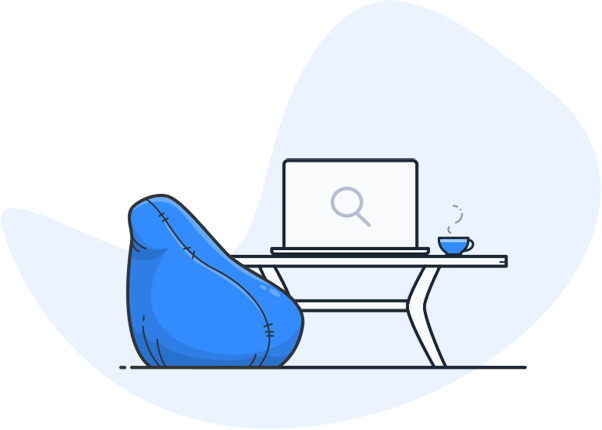How do I search correctly with Google?
Google is the world’s largest and most popular search engine. Ease of use is one of the main reasons for Google’s success. However, a search engine can only ever be as good as the user who makes the search query. It therefore makes sense to familiarize yourself with the possibilities that Google offers. Below you will find tips and tricks to optimize your search query and thus increase your hit rate. Please note that the tips are also valid for other search engines, such as Yahoo or Bing.

- Tip 1: Make the right search query Google is a full-text search engine. This means that the terms entered are searched for in the text of the individual pages. Search engines work with a so-called crawler, which searches the pages of the Internet and includes the pages found in an index. It is therefore important to make the search query as precise as possible. For example, you should not enter “I would like to spend a vacation in Italy” in Google, but instead “Italy vacation” or even more precisely “Sicily vacation”.
- Tip 2: The order of the search terms The order of the search terms is of great importance. The term that is entered first usually appears first in the text of the pages found. However, this does not apply to all search engines!
- Tip 3: The use of quotation marks If you are looking for a specific phrase, such as “Berghotel Südtirol”, enclose it in quotation marks. This will only display pages that contain this exact phrase.
- Tip 4: The use of AND and OR Google automatically uses the logical “AND” between the individual search terms. This means that all terms entered will be found on the pages. If you are looking for pages that contain either one or the other term, use the word “OR” (in capital letters) between the terms.
- Tip 5: The use of wildcards Google also supports the use of wildcards, which are represented by the asterisk (*). This is particularly useful if you are searching for a specific word form or combination.
- Tip 6: The use of plus and minus signs You can use the plus sign (+) to force certain terms in the search query. You can use the minus sign (-) to exclude certain terms.
- Tip 7: Using special commands Google also offers a range of special commands that can further refine your search. Some useful commands are: site: – Searches only on a specific website. Example: “site:example.com” filetype: – Searches only for specific file types. Example: “filetype:pdf” related: – Finds similar pages to a specific website. Example: “related:example.com”
- Tip 8: Using Google Scholar Google Scholar is a special search engine from Google that searches scientific papers, articles and books. If you are looking for scientific information, Google Scholar is a good alternative to Google.
- Tip 9: Using Google Books Google Books is another special search engine from Google that searches books. If you are looking for information in books, Google Books is a good alternative to Google.
- Tip 10: Using Google Images Google Images is a special search engine from Google that searches images. If you are looking for images, Google Images is a good alternative to Google.
- Tip 11: Using Google News Google News is a special search engine from Google that searches the news. If you are looking for up-to-date information, Google News is a good alternative to Google.
- Tip 12: Using Google Maps Google Maps is a special search engine from Google that searches maps and geographical information. If you are looking for geographical information, Google Maps is a good alternative to Google.
- Tip 13: Using Google Translate Google Translate is an online translation tool from Google. If you are looking for information in another language, you can use Google Translate to translate the results.
- Tip 14: Using Google Alerts Google Alerts is a service from Google that notifies you by email when new results are found for a particular search query. If you regularly search for specific information, you can use Google Alerts to be notified automatically.
- Tip 15: Using Google Trends Google Trends is a Google service that shows the popularity of search queries over time. If you want to know how popular a particular search query is, you can use Google Trends.
- Tip 16: Using the Google AdWords Keyword Tool The Google AdWords Keyword Tool is a tool from Google that shows you how often certain search queries are entered. If you want to know how often a specific search query is entered, you can use the Google AdWords Keyword Tool.
- Tip 17: Using Google Suggest Google Suggest is a Google feature that makes suggestions as you type search queries. These suggestions are based on the most common search queries and can help you refine your search query.
- Tip 18: Using Google Instant Google Instant is a Google feature that displays results instantly as you type search queries. This function can help you to quickly find the information you are looking for.

- Tip 19: Using Google SafeSearch Google SafeSearch is a Google feature that filters offensive content from search results. If you are looking for information that is suitable for children, you can use Google SafeSearch.
- Tip 20: Using Google Custom Search Google Custom Search is a service from Google that allows you to create a customized search engine. If you regularly search for specific information, you can use Google Custom Search to create a search engine that only searches the pages you want.
- Tip 21: Using Google Zeitgeist Google Zeitgeist is a Google service that displays the most popular search queries from a specific time period. If you want to know which search queries were popular at a certain time, you can use Google Zeitgeist.
- Tip 22: Using Google Labs Google Labs is a service from Google that offers experimental functions and services. If you want to try out new functions and services from Google, you can use Google Labs.
- Tip 23: Using Google Public Data Explorer Google Public Data Explorer is a service from Google that visualizes public data. If you are looking for information in public data, you can use Google Public Data Explorer.
- Tip 24: Using Google Correlate Google Correlate is a service from Google that shows the correlation between search queries. If you want to know which search queries correlate with a specific search query, you can use Google Correlate.
- Tip 25: Using Google Insights for Search Google Insights for Search is a service from Google that shows the popularity of search queries over time and by region. If you want to know how popular a search query is in a particular region or at a particular time, you can use Google Insights for Search.
- Tip 26: Using Google Custom Search Engine Google Custom Search Engine is a service from Google that allows you to create a customized search engine. If you regularly search for specific information, you can use Google Custom Search Engine to create a search engine that only searches the pages you want.
- Tip 27: Using Google Search Appliance Google Search Appliance is a service from Google that allows companies to create an internal search engine. If you work in a company and regularly search for information, you can use Google Search Appliance to create an internal search engine.
- Tip 28: Using Google Desktop Google Desktop is a service from Google that allows you to search your computer for information. If you regularly search for information on your computer, you can use Google Desktop to create a search engine that only searches your computer.
- Tip 29: Using Google Toolbar Google Toolbar is a service from Google that adds a search bar to your browser. If you regularly search for information, you can use Google Toolbar to quickly enter search queries.
- Tip 30: Using Google Notebook Google Notebook is a service from Google that allows you to take and organize notes. If you regularly search for information and take notes, you can use Google Notebook to organize your notes.
- Tip 31: Using Google Reader Google Reader is a service from Google that allows you to subscribe to and read RSS feeds. If you regularly search for information and subscribe to RSS feeds, you can use Google Reader to read the feeds.
- Tip 32: Using Google Docs Google Docs is a service from Google that allows you to create, edit and save documents online. If you regularly search for information and create documents, you can use Google Docs to save the documents online.
- Tip 33: Using Google Calendar Google Calendar is a service from Google that allows you to manage appointments and events. If you regularly search for information and manage appointments, you can use Google Calendar to manage your appointments.
- Tip 34: Using Google Groups Google Groups is a Google service that allows you to participate in discussion groups. If you regularly search for information and participate in discussion groups, you can use Google Groups to manage the groups.
- Tip 35: Using Google Sites Google Sites is a service from Google that allows you to create web pages. If you regularly search for information and create websites, you can use Google Sites to create the pages.
- Tip 36: Using Google Voice Google Voice is a service from Google that allows you to make and receive calls. If you regularly search for information and make calls, you can use Google Voice to manage the calls.
- Tip 37: Using Google Wave Google Wave is a service from Google that allows you to communicate and collaborate in real time. If you regularly search for information and communicate in real time, you can use Google Wave to manage communication.
- Tip 38: Using Google Buzz Google Buzz is a service from Google that allows you to share and track status updates. If you regularly search for information and share status updates, you can use Google Buzz to manage the updates.
- Tip 39: Using Google Latitude Google Latitude is a service from Google that allows you to share your location. If you regularly search for information and share your location, you can use Google Latitude to manage your location.
- Tip 40: Using Google Health Google Health is a service from Google that allows you to manage your health information. If you regularly search for information and manage your health information, you can use Google Health to manage the information.

- Tip 41: Using Google Finance Google Finance is a service from Google that allows you to manage financial information. If you regularly search for information and manage financial information, you can use Google Finance to manage the information.
- Tip 42: Using Google Shopping Google Shopping is a service from Google that allows you to search for products and compare prices. If you regularly search for products and compare prices, you can use Google Shopping to find the products you are looking for.
- Tip 43: Using Google Offers Google Offers is a service from Google that allows you to find offers and discounts. If you regularly search for offers and discounts, you can use Google Offers to find them.
- Tip 44: Using Google Wallet Google Wallet is a service from Google that allows you to make payments online. If you regularly shop online and make payments, you can use Google Wallet to manage your payments.
- Tip 45: Using Google Checkout Google Checkout is a service from Google that allows you to make payments online. If you regularly shop online and make payments, you can use Google Checkout to manage your payments.
- Tip 46: Using Google AdSense Google AdSense is a service from Google that allows you to place ads on your website and earn money. If you have a website and want to earn money, you can use Google AdSense to place ads.
- Tip 47: Using Google AdWords Google AdWords is a service from Google that allows you to place ads in the search results. If you have a business and want to advertise, you can use Google AdWords to place ads.

- Tip 48: Using Google Analytics Google Analytics is a service from Google that allows you to analyze the traffic on your website. If you have a website and want to analyze the traffic, you can use Google Analytics to analyze the data.
- Tip 49: Using Google Webmaster Tools Google Webmaster Tools is a service from Google that allows you to optimize your website for search engines. If you have a website and want to optimize it for search engines, you can use Google Webmaster Tools to perform the optimization.
- Tip 50: Using Google PageRank Google PageRank is an algorithm from Google that evaluates the relevance of web pages. If you want to know how relevant a website is, you can use Google PageRank to evaluate its relevance.
- Tip 51: Using Google Search Console Google Search Console is a service from Google that allows you to optimize your website for search engines. If you have a website and want to optimize it for search engines, you can use Google Search Console to perform the optimization.
- Tip 52: Using Google Search Appliance Google Search Appliance is a service from Google that allows companies to create an internal search engine. If you work in a company and regularly search for information, you can use Google Search Appliance to create an internal search engine.
- Tip 53: Using Google Custom Search Google Custom Search is a service from Google that allows you to create a customized search engine. If you regularly search for specific information, you can use Google Custom Search to create a search engine that only searches the pages you want.
- Tip 54: Using Google Zeitgeist Google Zeitgeist is a Google service that displays the most popular search queries from a specific time period. If you want to know which search queries were popular at a particular time, you can use Google Zeitgeist.
- Tip 55: Using Google Insights for Search Google Insights for Search is a service from Google that shows the popularity of search queries over time and by region. If you want to know how popular a search query is in a particular region or at a particular time, you can use Google Insights for Search.
- Tip 56: Using Google Correlate Google Correlate is a service from Google that shows the correlation between search queries. If you want to know which search queries correlate with a specific search query, you can use Google Correlate.
- Tip 57: Using Google Public Data Explorer Google Public Data Explorer is a service from Google that visualizes public data. If you are looking for information in public data, you can use Google Public Data Explorer.
- Tip 58: Using Google Trends Google Trends is a Google service that shows the popularity of search queries over time. If you want to know how popular a particular search query is, you can use Google Trends.
- Tip 59: Using Google Suggest Google Suggest is a Google feature that makes suggestions as you type search queries. These suggestions are based on the most common search queries and can help you refine your search query.
- Tip 60: Using Google Instant Google Instant is a function from Google that can be used while entering search queries.
Google is an important component for finding information on the Internet. For specialized needs, however, a website search using Enterprise Search is also suitable for finding and filtering information in a targeted and better way. We will be happy to advise you.
Do you have questions about searchit Enterprise Search?
Would you like to find out more about how searchit can help your company to manage your data efficiently? Book a demo now and experience the benefits of our intelligent enterprise search software first-hand.
Contact us
We focus on holistic service & a high-end enterprise search engine. Get in touch with us.