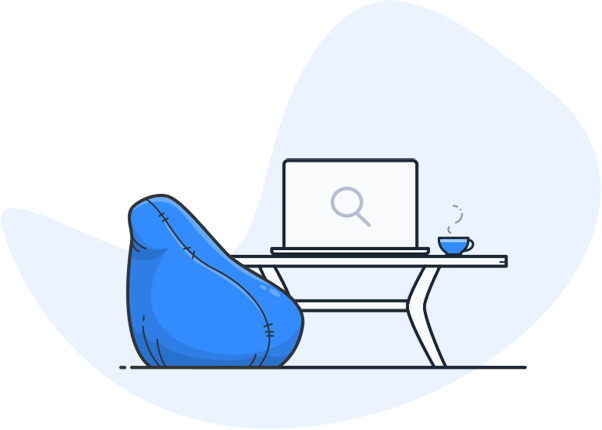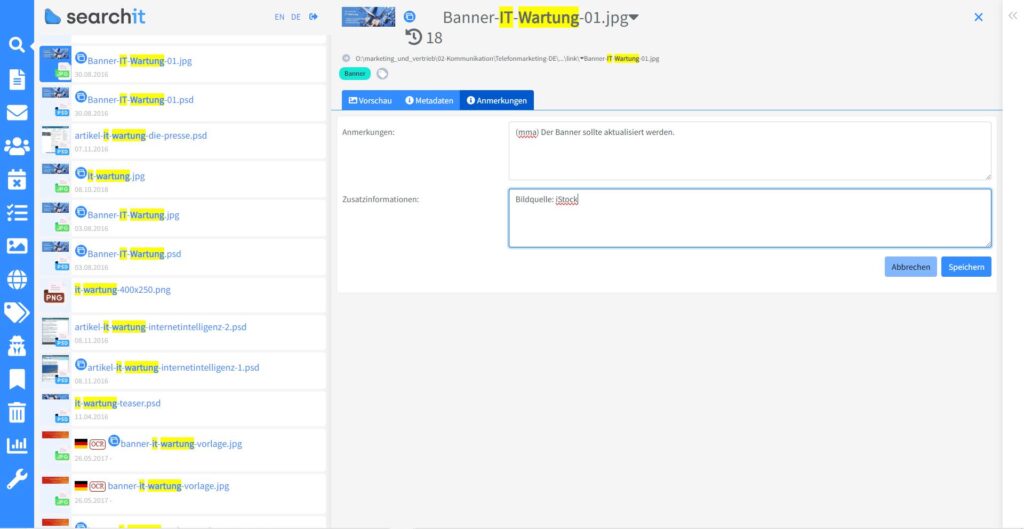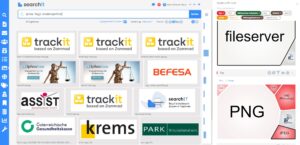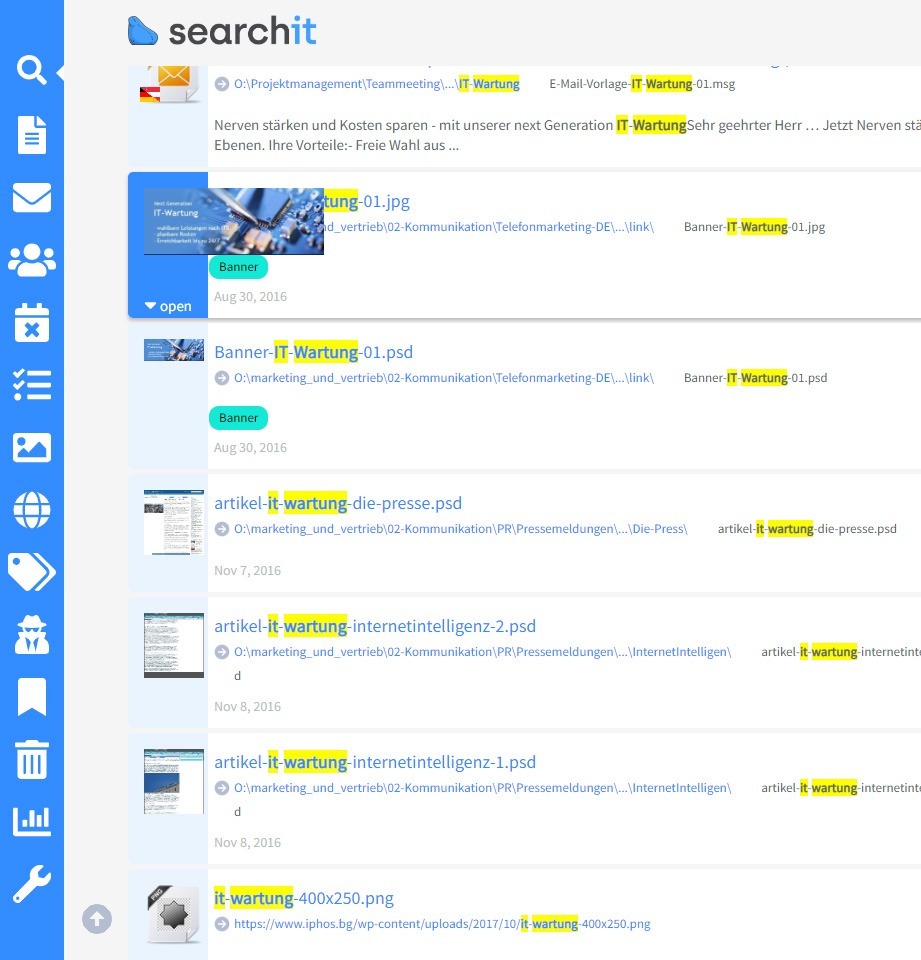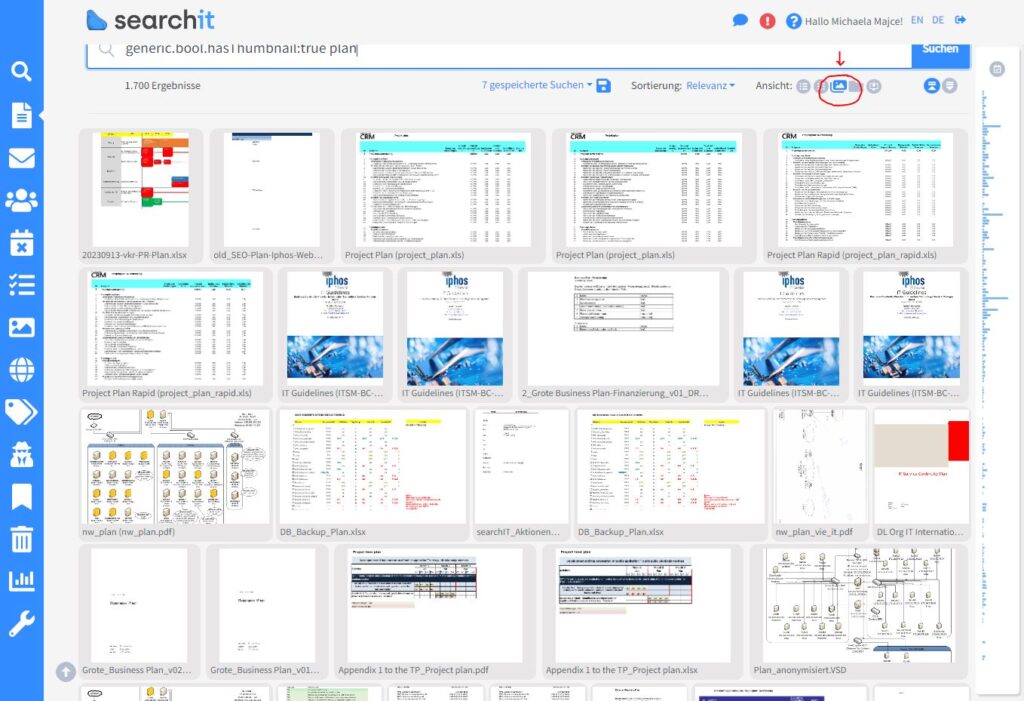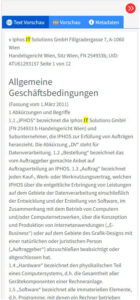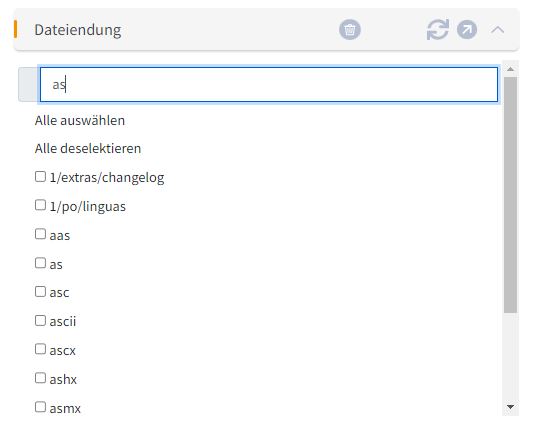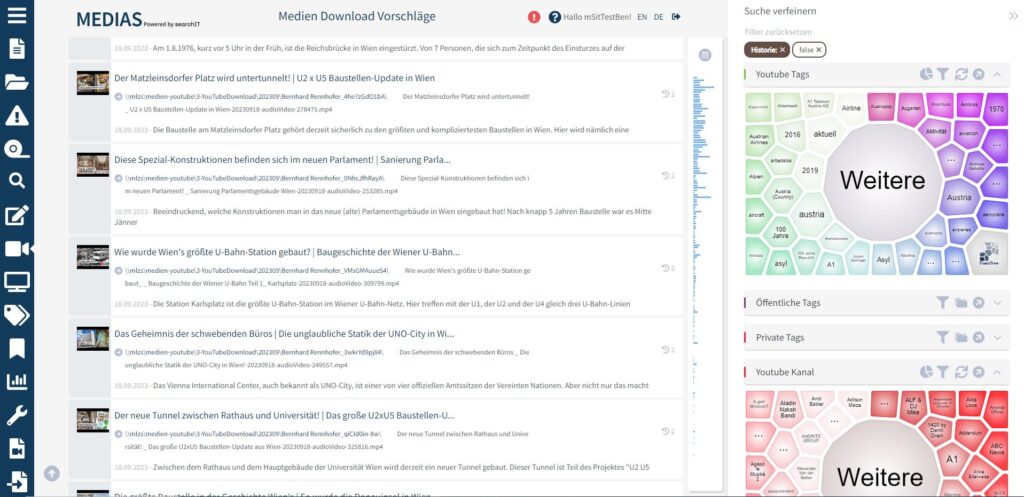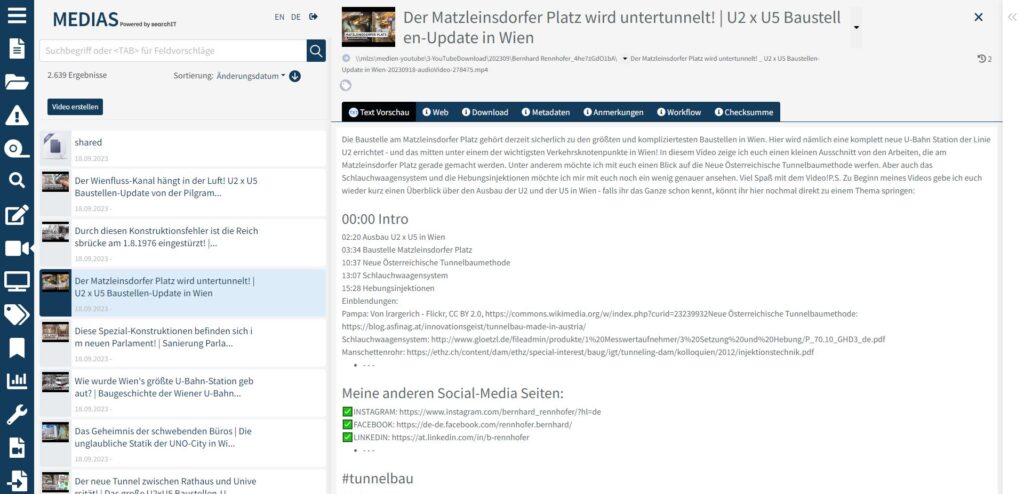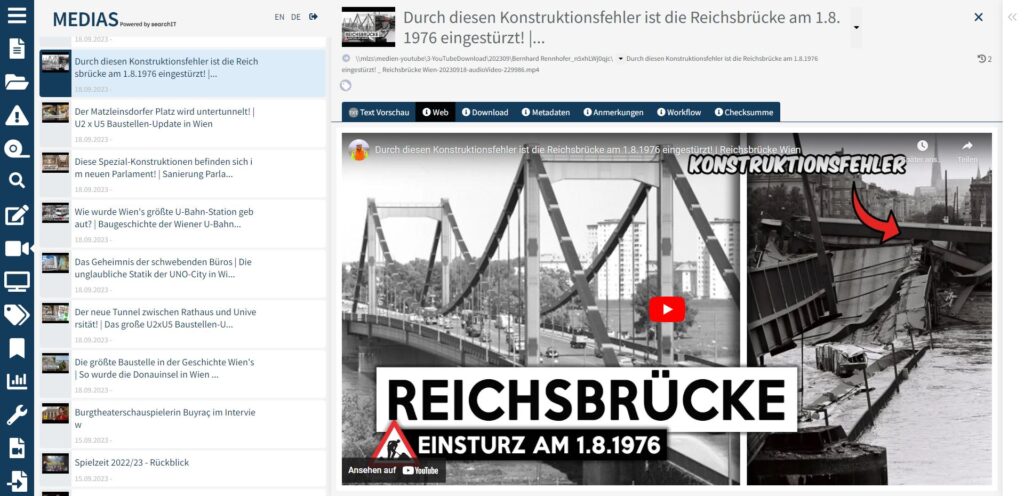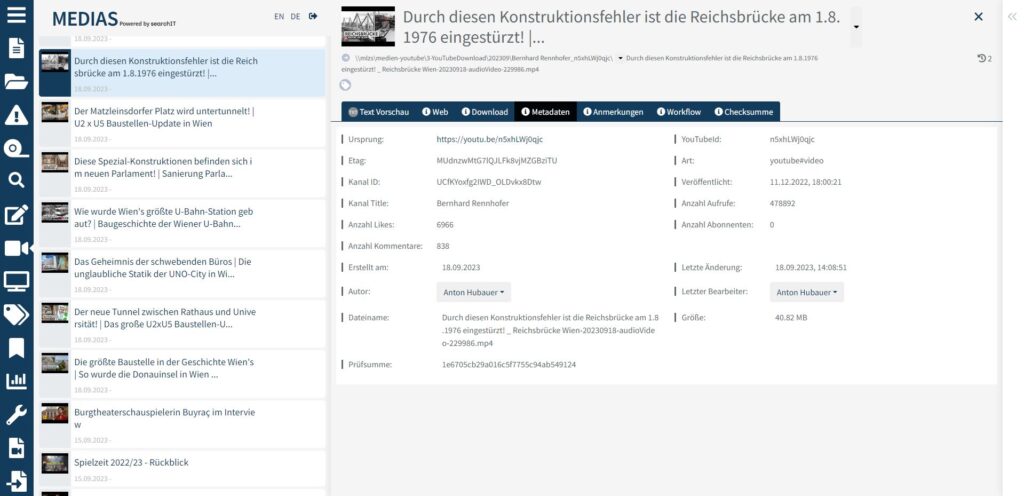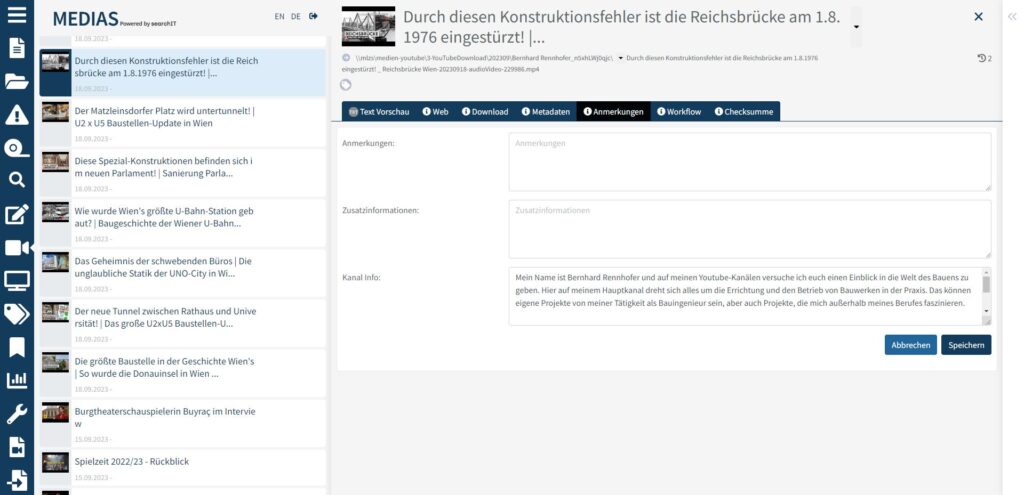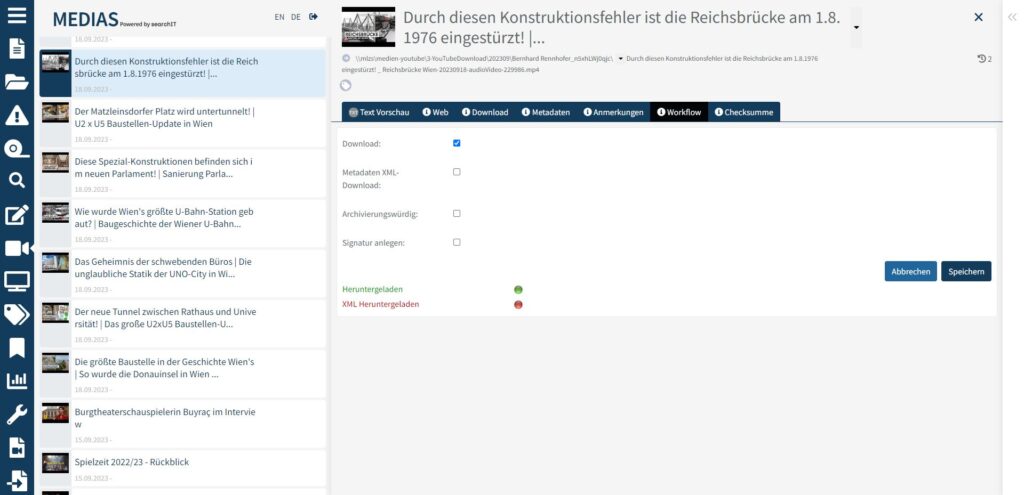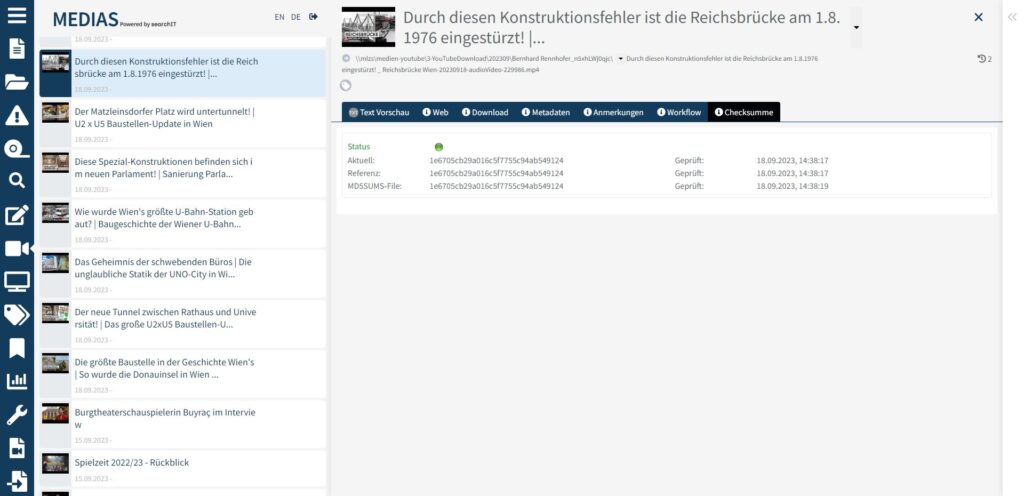searchit 4.0.3.0. - Upgrade of bookmarks and click service
Release Date: March 2025
Click-Service Upgrade: Outlook plugin - Open emails directly from searchit in Outlook
With the new Outlook plugin of our Click service, you can now call up emails found in searchit directly in Outlook: Search, find and jump to the email in Outlook with one click.
Bookmark subscriptions - Automatic updates by e-mail
Keep an eye on important search results: With the new bookmark subscription function from searchit, you will receive regular e-mail notifications about new hits for your saved searches. Select the appropriate interval – daily, weekly or monthly – and be automatically informed about updates that are relevant to you.
searchit 4.0.2.0. - Categories for navigation
Release Date: January 2025
Quick Search - Direct access to searchit via the Windows taskbar
With the new Quick Search, you can now access your company data even faster with searchit . Via the system tray icon in the Windows taskbar, you can open a quick search window at any time, enter your search term and jump directly to the matching results in your standard browser – for a cross-source search without detours.

Improved navigation with grouped search options
The navigation in searchit has been enhanced: The new release offers the option of grouping the navigation points to create a clear sub-navigation. The special searches across your various data sources are even faster and easier to reach thanks to this optimized structure.
searchit 4.0.1.0. - Upgrade of basic components
Release Date: December 2024
Upgrade of basic components
The current release includes a comprehensive upgrade of the following system components:
- Opensearch
- Keycloak
- Java
- PostgreSql
searchit 3.0.9.0. - Upgrade of Docker, Ansible and OS
Release Date: May 2024
Docker upgrade
The current release includes a comprehensive upgrade of the underlying Docker and Docker Compose environments. The update ensures improved stability, security and performance of container-based applications. The upgrade also brings new features and optimizations that enable more efficient container management and deployment.
Ansible Upgrade
This searchit update brings the underlying Ansible deployment tools up to date. The upgrade includes improvements in the automation and orchestration of deployment processes, resulting in faster and more reliable deployment of applications. New modules and extended functionalities also offer more flexibility and customization options for IT administrators.
OS Upgrade
This release extends the operating system compatibility for searchit to Debian 12 and Ubuntu 24. By supporting these latest operating system versions, users will benefit from the latest security updates, performance enhancements and advanced features that these operating systems offer. In this way, we ensure that searchit runs optimally on the current platforms and that future developments are taken into account.
searchit 3.0.8.0. - Optimization of the text note function and tag filtering
Release Date: January 2024
Optimized display of text notes
This release includes a bugfix that improves the display of annotations for video objects. This update ensures that all annotations, especially for video content, are displayed correctly and in a user-friendly way.
Editing text notes
In the current version of searchit, the editing of text notes has been expanded to include new additional fields. Users can now add and edit notes and additional information at index or item level. These new fields allow for more detailed and versatile documentation and recording of information, which is immediately searchable as usual. Users with activated Archive Plugin with YouTube module can now also make notes and descriptions of the archived videos there.
Private tag filtering
The new searchit release introduces the possibility to filter private tags by Active Directory permissions. Users can now filter by tags that have been assigned to them based on their Active Directory permissions. This improves personalization and contributes to security, as only relevant and authorized information is displayed.
searchit 3.0. - Integrated Image Gallery, improved accessibility & more
Release Date: September 2023
searchit Image Gallery
For users who are specifically looking for images, searchit now offers FAT-Client a responsive image gallery function. This enables an appealing and compact presentation of images in the search results. The image gallery can be displayed via a separate menu item in the blue bar with the special searches. With this selection, the files saved in native image format are displayed in the overview and can be filtered according to the different image formats.
Thumbnails in the results display
searchit now offers an improved result display through the integration of graphical thumbnails in the result list in the FAT client and web client. This feature allows users to get visual previews of search results at a glance, making it easier to identify relevant content. Instead of generic icons, thumbnails of the images or the automatically generated title pages of the files are now displayed in the list and tile view. On the desktop, these preview images are enlarged on mouse-over, which makes it even easier to identify the correct files.
Another option, which is currently only available in the FAT client (not in the mobile version), is to display the images via the view menu. All files are displayed as images. If it is not an image or a file with an automatically generated PDF preview, only a generic icon for the file is displayed in this view.
Indexing of websites - Canonical links
The new searchit release also includes support for canonical links in order to recognize duplicate content. This not only improves the quality of indexing, but also prevents redundant search results.
Search term suggestions through auto-completion (FAT client, web client)
The search functionality of searchit has been extended by an auto-complete function. As you type, various search term suggestions are offered in order of relevance and similar spelling. This not only saves time, especially with longer search terms, but also avoids possible typing errors, which ultimately leads to more relevant search results.
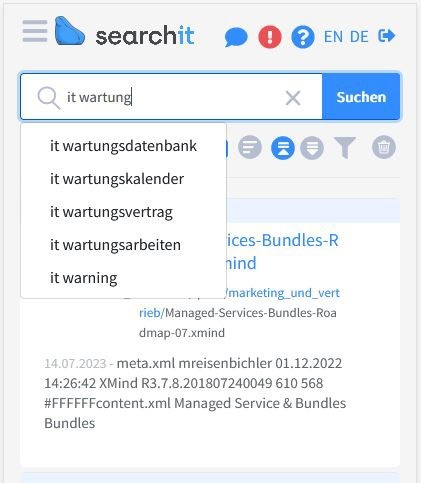
Improved usability through support for mobile devices (FAT client, web client)
searchit has improved its usability in the current release by increasing support for mobile devices with different resolutions. The responsive design ensures that the software is optimally displayed on every device.
New search filter by file extension (FAT client)
Accessibility - Presentation of results - ReadSpeaker support (web client)
In terms of accessibility, searchit has also received further improvements with the current release. The ReadSpeaker of the text-to-speech tools is now also supported in order to optimize the accessible user experience.
New functions for data source indexing for YouTube videos
Numerous new functions for downloading YouTube information have been added to the searchit archive plugin.
Document preview - CleanUp for more efficiency
The searchit system has been optimized to efficiently clean up old documents and free up storage space. For example, thumbnails that are no longer required are automatically deleted once a week if no active data records are found for them.
Further functions
- Indexing – O365 Connector
With the new O365 Connector, searchit now supports the indexing of Exchange and SharePoint via Microsoft Office 365. - Indexing – Quantum Tape Library
searchit can now check tapes from the Quantum Tape Library. This extends the search functionality of the Archive plugin. - Multi-instance support for the click function (FAT client)
For customers with several searchit instances, the software now offers the option of clicking on all instances using a central click service. - “Did you mean…” functionality in the search function (FAT client, web client)
If searches have been carried out that have not led to any results, searchit now offers a “Did you mean…” functionality that suggests similar search terms from the index.
searchit 2.6 - Duplicate search & more accessibility
Release Date: October 2022
Find duplicate files with searchit
The duplicate search makes it possible to search all connected search sources for duplicated documents or files. This allows you to see at a glance how often a file has been duplicated in various sources.
The resulting additional storage effort can be easily minimized by deletions directly through searchit.
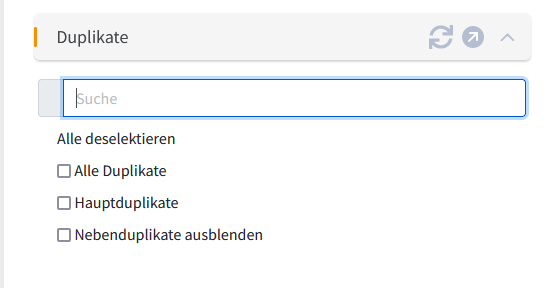
Notes for better knowledge management with searchit
A new feature of searchit that is aimed at improving knowledge management is the ability to annotate search results. The annotations can be viewed in real time by all authorized users and can be searched and found with corresponding search queries.
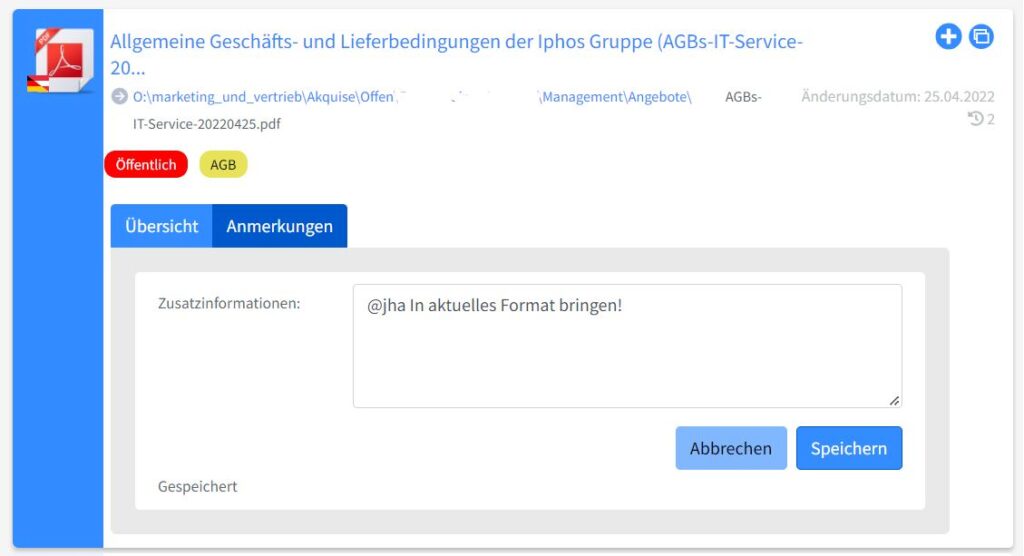
Accessibility - even more functions
With the release of version 2.6, searchit gets even more functions to ensure seamless accessibility. In this release, both the web interface and the website search have been adapted for other screen readers.
Various bug fixes
searchIT 2.5 - Use even more features
Release date: July 2021
Website integration (PlugIn)
The website integration now makes it possible to use the Enterprise Search Engine searchIT as a search on multisite websites. The search can be integrated individually on a special search page, but also on existing pages in the form of a small search field. Depending on the configuration, the filter options familiar from searchIT are available for the website search. Predefined area filters can be used to specify which data should be taken into account when searching on the respective website.
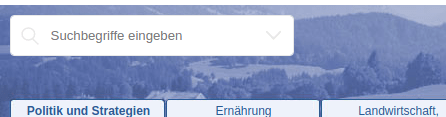
Anonymous login
In order to be able to release certain documents to users without their own user account, we enable anonymous login with searchIT version 2.5. For example, municipalities can make documents such as applications or other data available to their citizens in the form of a citizen service.
Topic extraction, tag cloud
Using artificial intelligence, searchIT manages to extract the topics of the data to be searched. In addition to the previously available filter options, search results can now be filtered according to their content. A new view has been integrated to display the topics in the best possible way. Relevant keywords are displayed in the tag cloud, and the frequency of the topic is visualized by the color and font size of the word.
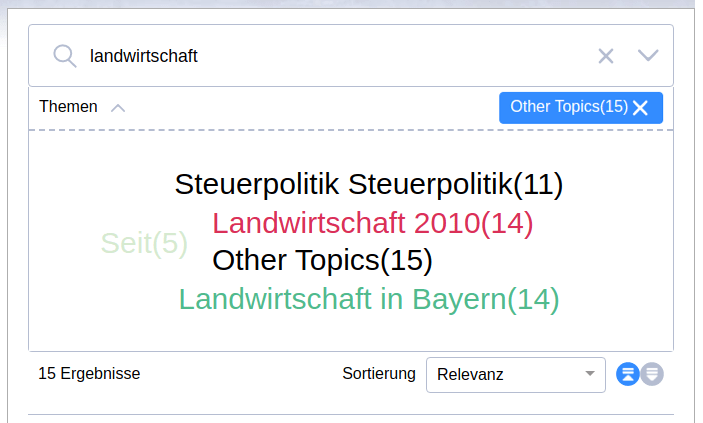
Various bug fixes
searchIT 2.4
Release date: May 2021
PDF preview documents
The document preview has been improved so that, in addition to a simple text preview, the first pages of a document are now displayed in the original layout in the form of an automatically generated PDF. In the new preview, you can now switch between text, PDF and metadata previews.
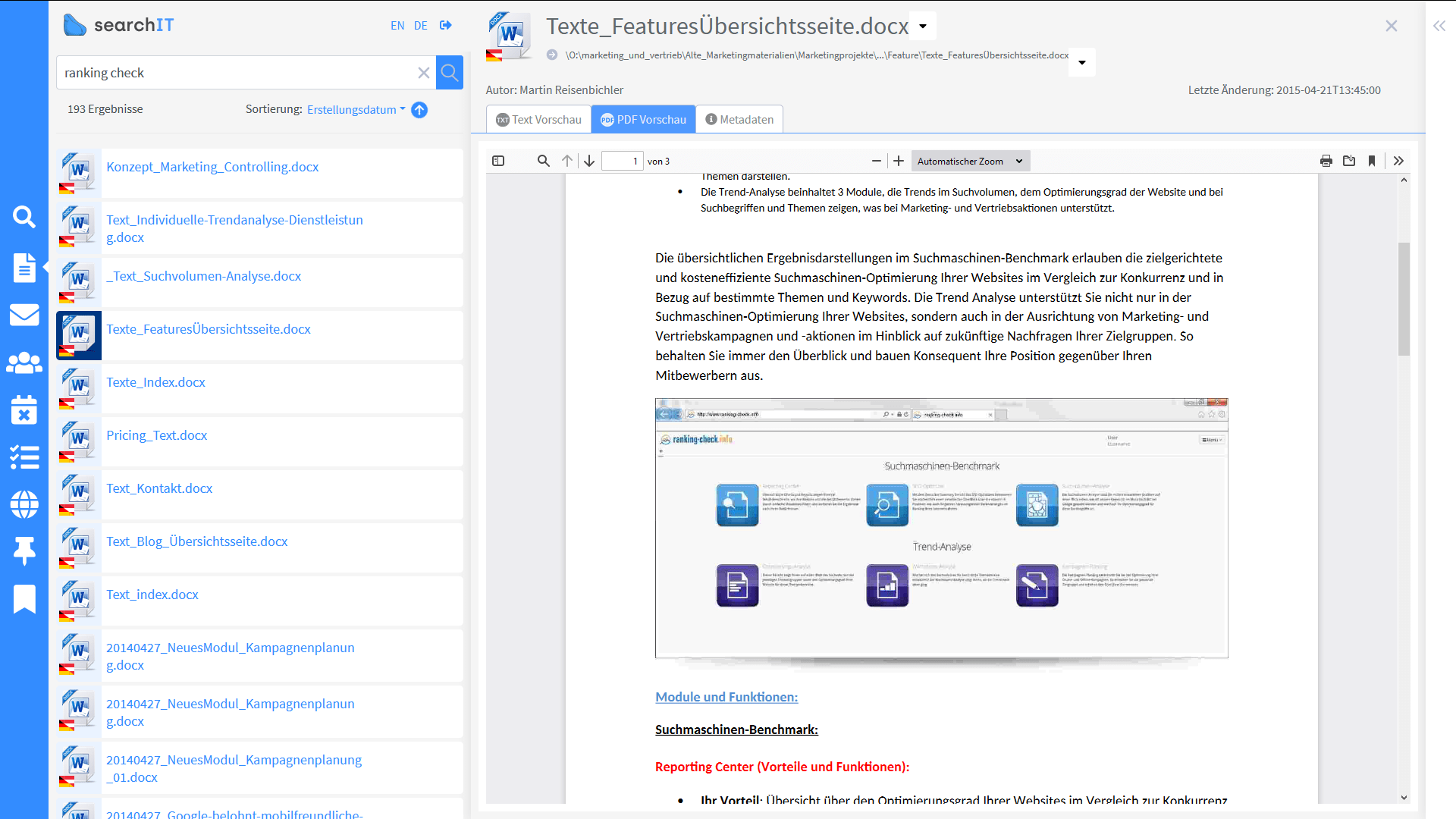
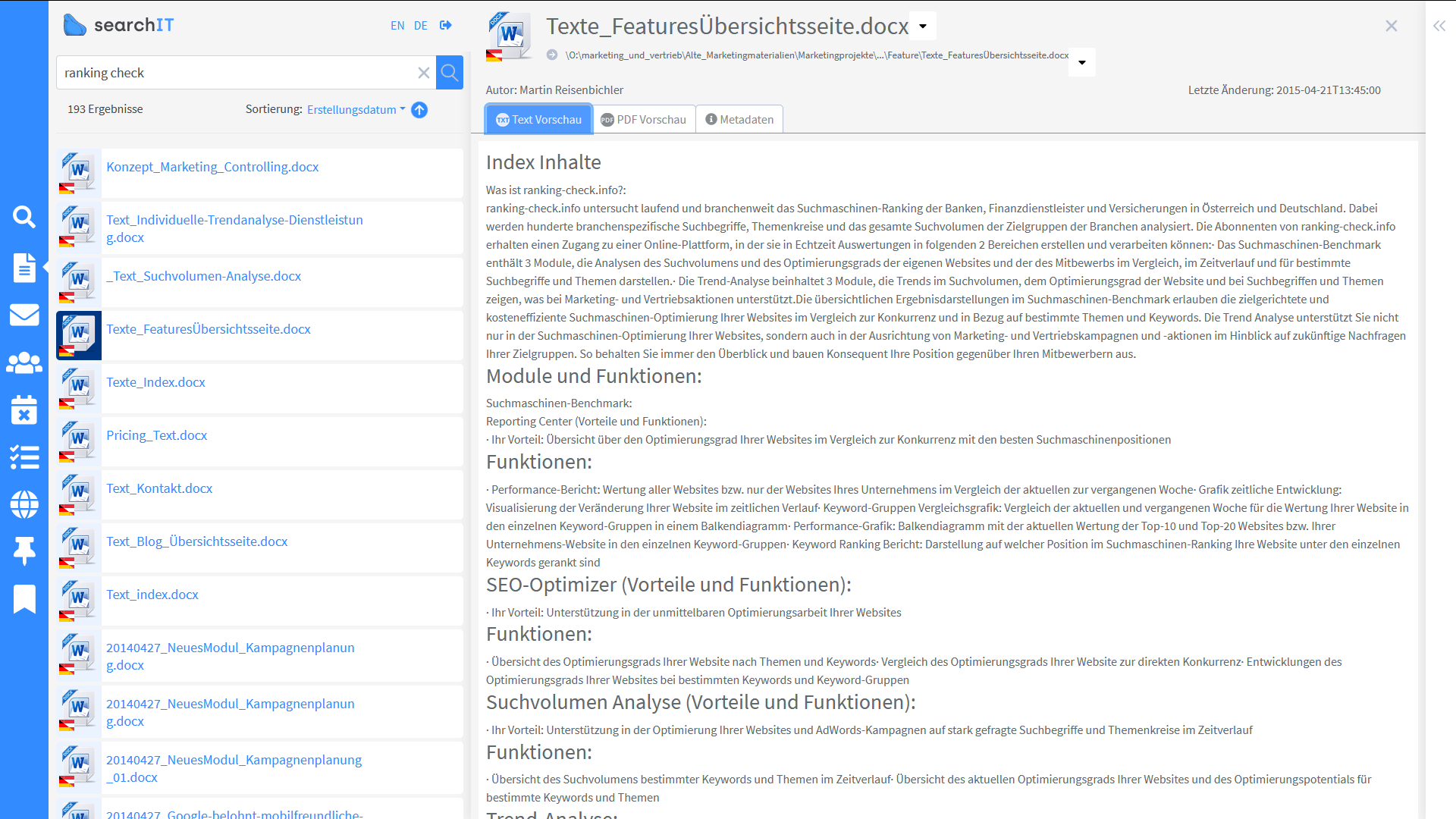
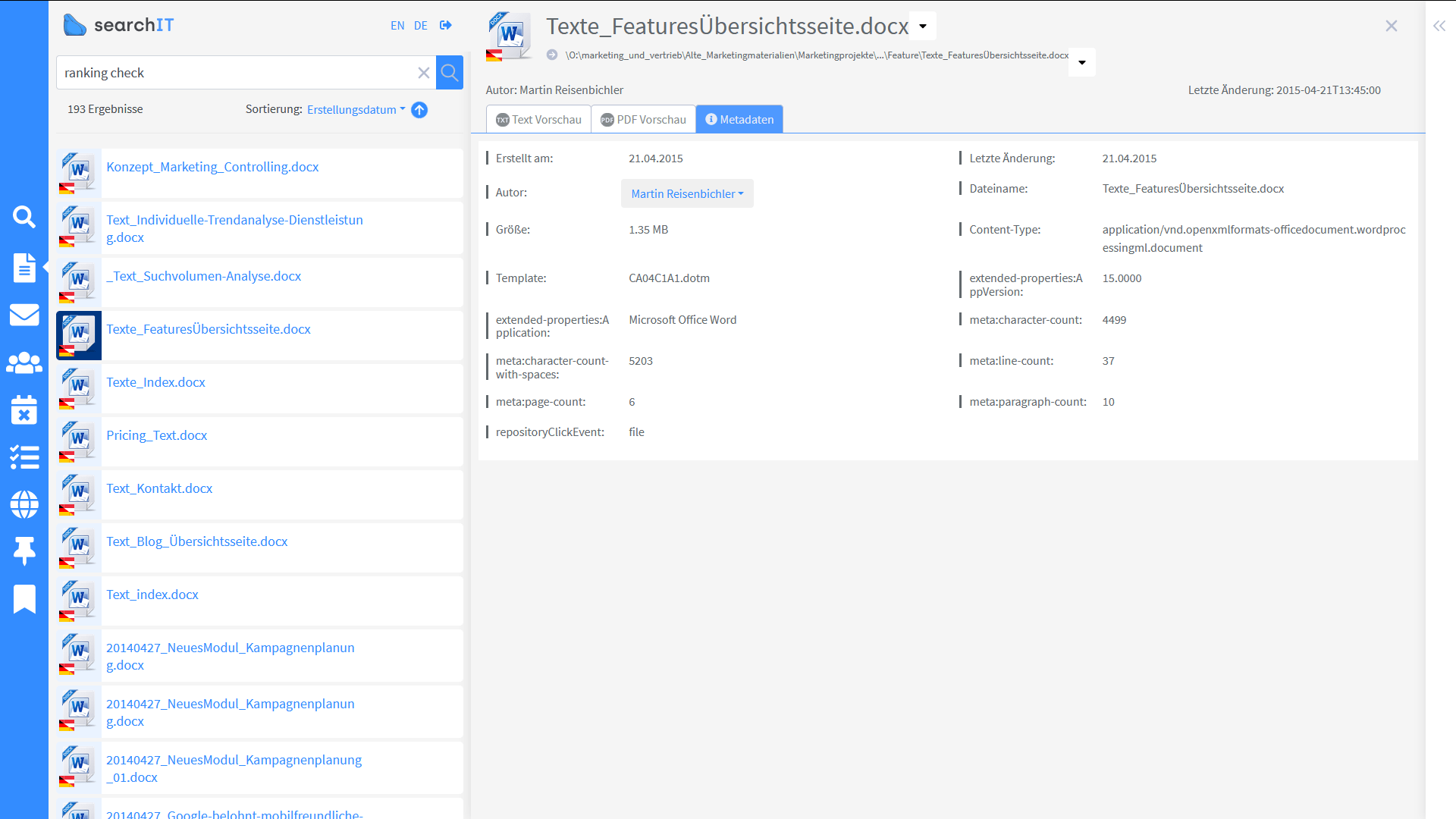
Tag handling
We have introduced “tag handling” in order to be able to tag documents privately or publicly for all employees. By assigning tags, which can also contain a hierarchy, we make it possible to give certain documents several parameters in order to search and filter for them later.
A tag can be added to a file via the ![]() icon.
icon.
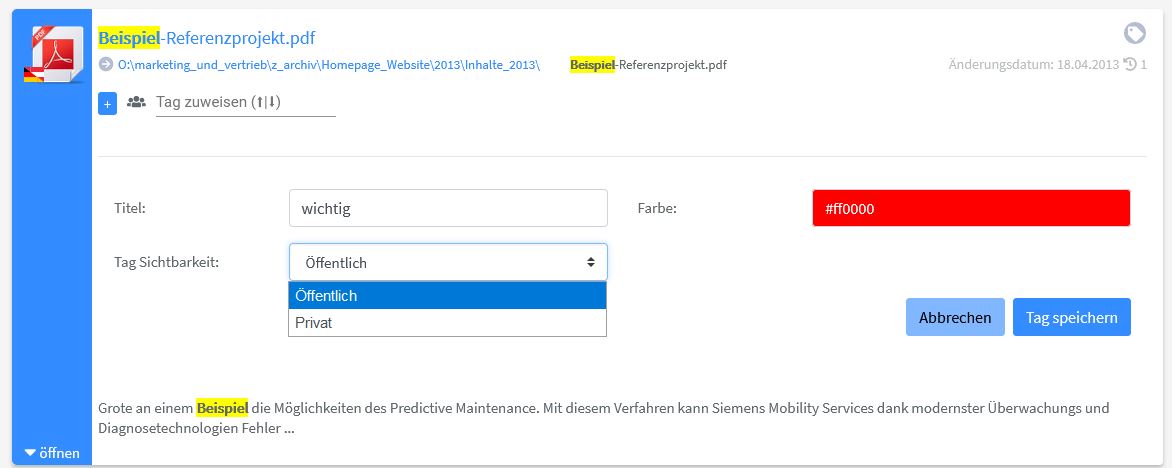
If a document has already been tagged, this tag is located in the selected color under the file name and the path.
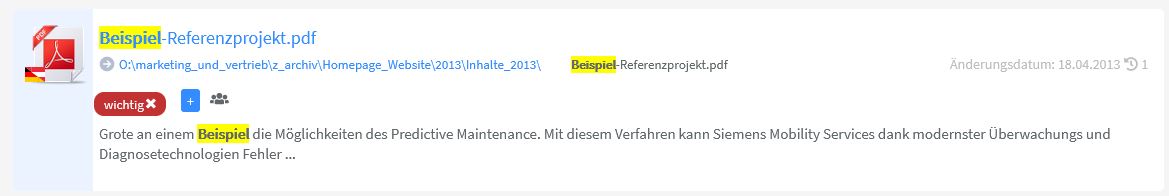
All existing private and public tags can be managed by clicking on the tag icon ![]() in the module bar. All metadata of the tag is also visible here.
in the module bar. All metadata of the tag is also visible here.

The graphical search filters can be used to filter specifically according to the assigned tags. Double-click to filter deeper in the tag hierarchy.

New time dimension filters
Revised time dimension filters make it possible to limit results to a specific time period even more quickly.
Using the quick selection, a period ending on the current day can be selected with just one click.

With the relative selection, a search period can be selected starting from the current day. For example, the period from 20 days ago to 5 days ago can be searched.

With the absolute selection, the date for the start and end point of the search can be specified.
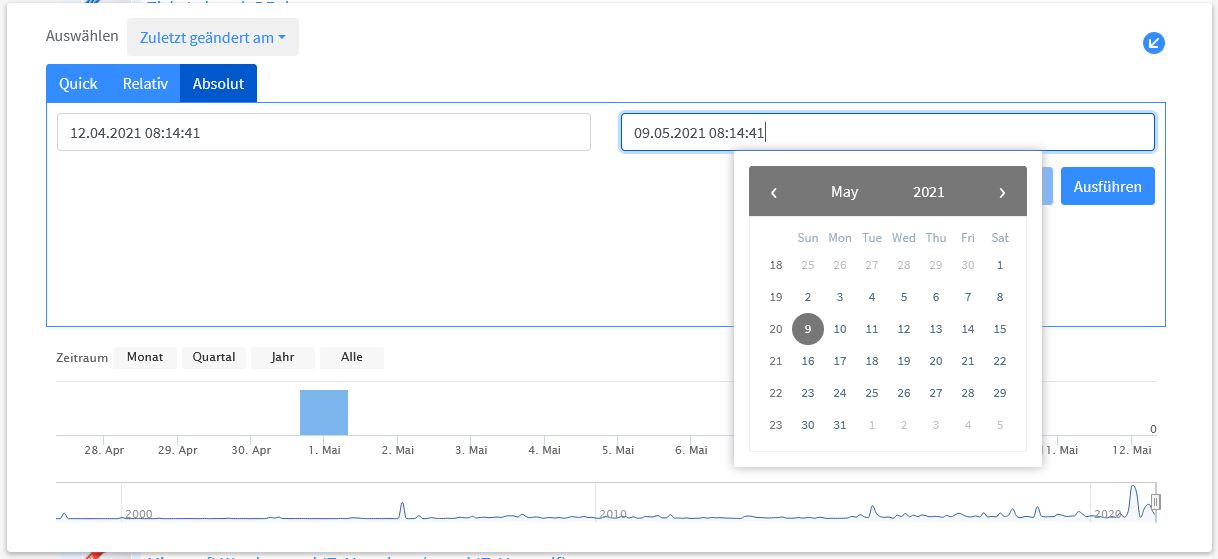
The selection options can be used to specify which time is to be taken into account for the time dimension.
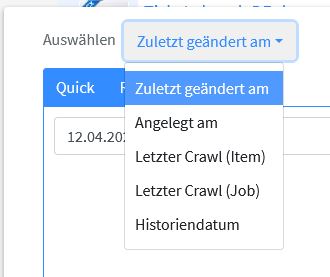
Optimization of the search algorithm
The search algorithm is constantly being improved.
Various bug fixes
searchIT 2.3
Release Date: September 2020
Search in document sections
In order to be able to search very long documents, such as books, with many individual pages more precisely, we have introduced the “document section search”. This puts an end to endless scrolling, even if the instance you are looking for is in the last chapter of a book, for example. Long documents are divided into individual blocks (document areas, e.g. 10 pages each).
The document area is marked with the icon ![]() . Documents that have been divided into document areas are called “main documents” and are identified by the icon
. Documents that have been divided into document areas are called “main documents” and are identified by the icon ![]() .
.
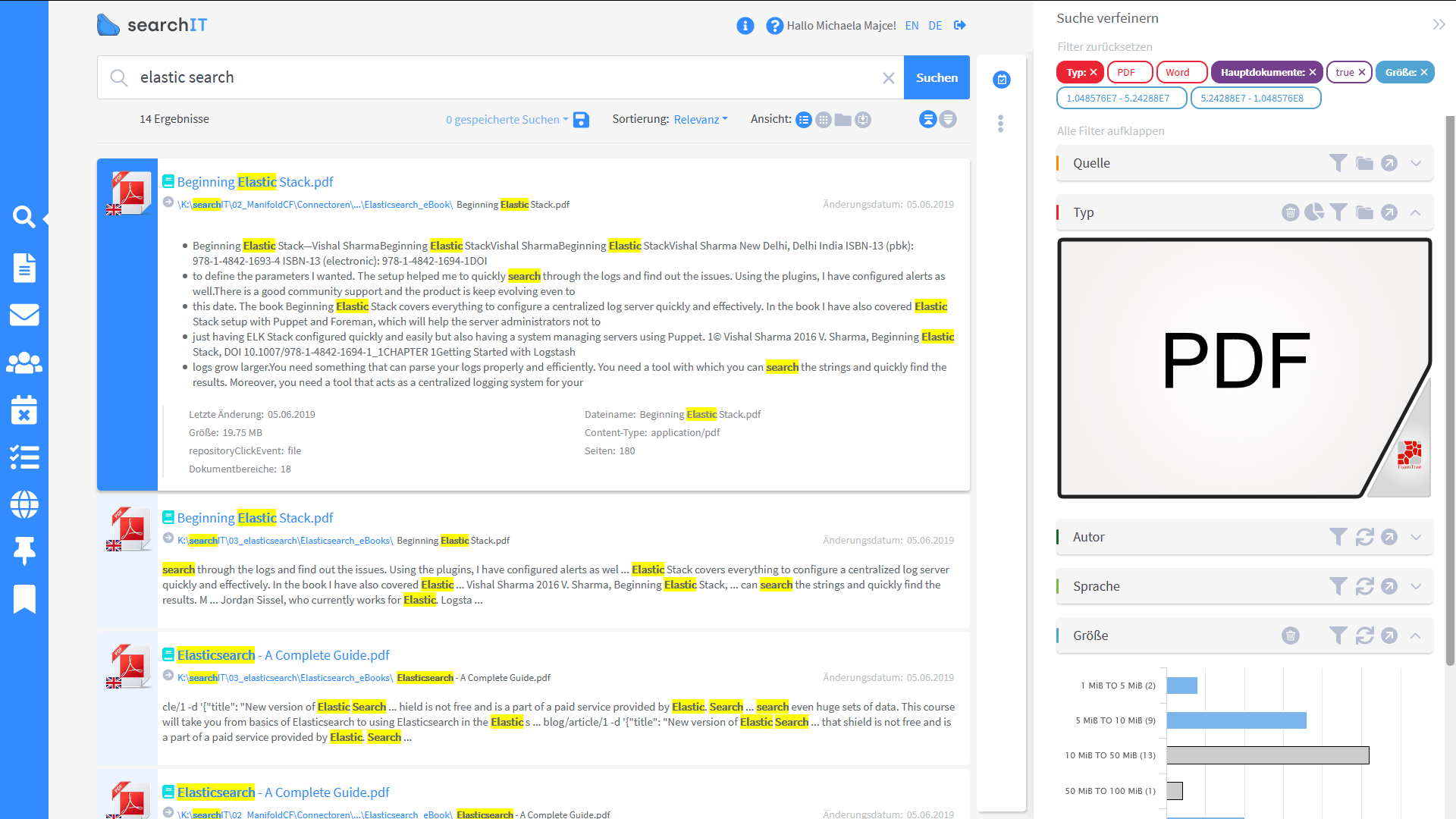
Clicking on the Main documents icon starts a “Look-Up Search” and displays all document areas of this main document.
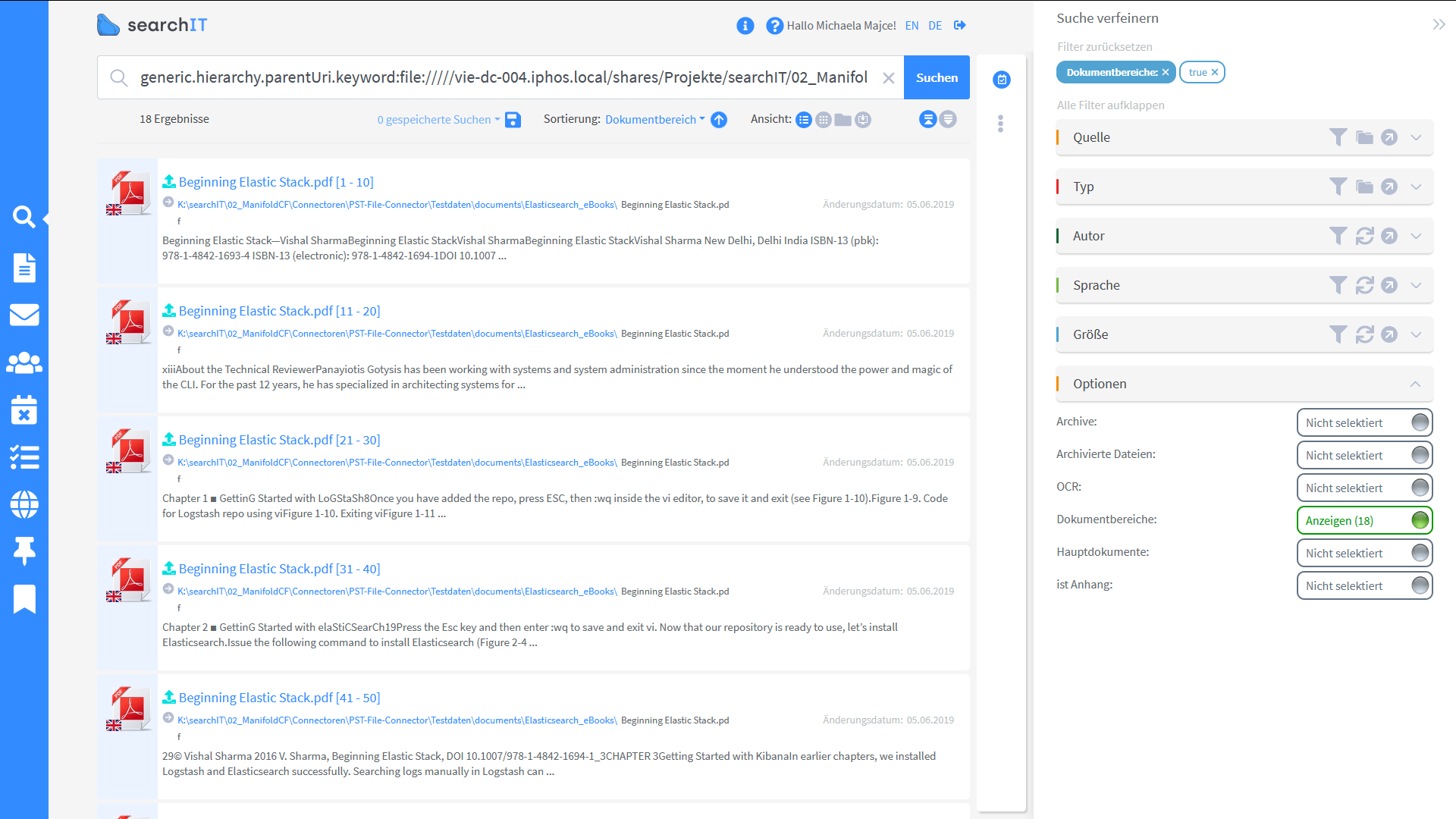
The option filters can be used to filter either document areas or main documents.
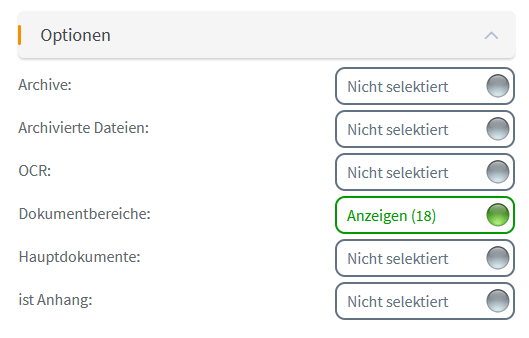
Field Suggestions
To perform a search in specific fields (e.g. in the file name), a list of field names can be loaded using the TAB key in the search field. Then simply select any field with the cursor keys or the mouse pointer. Here are a few examples: There are parent fields that are in the namespace “all.*”, such as all.filename or all.author. There are also type-dependent fields, such as email.cc, contact.company or dok.beschreibung
See also documentation: Interactive search line
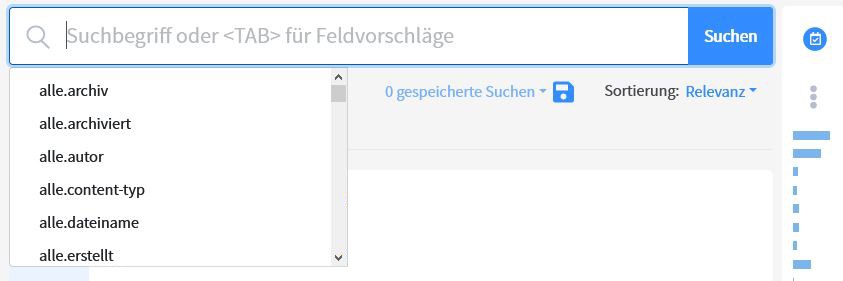
Integration of the File Search Preview
Optimization of the search algorithm
The search algorithm is constantly being improved. Multiselect, umlauts, etc. are among the optimizations in version 2.3.
Various bug fixes
searchIT 2.2 - Updates
Release Date: July 2020
Various bug fixes
searchIT 2.1 - Optimizations & new features
Release Date: April 2020
Keycloak Integration
The integration of the identity management software Keycloak has opened up a wide range of new possibilities for secure authentication:
- Single sign-on (SSO) via OpenID or SAML with internal third-party systems
- SSO with systems based on external providers such as Google, Facebook, Twitter, Github or Nextcloud
- Alternative authentication methods such as “Integrated Windows Authentication”
- Connection to external directory services such as Active Directory (AD), OpenLDAP, Novell
- Independent user administration as required (without Active Directory, etc.)
Block extraction for large documents
By implementing this feature, large documents (such as product catalogs, books, publications, etc.) can now be divided into blocks (e.g. 10-page blocks). These blocks can be searched separately from the main document, which enables a faster display.
The preview has also been extended and now allows you to view specific blocks and pages in these smaller units.
New connector (PST)
Thanks to the integration of a PST connector, it is now also possible to index and search PST archives.
Optimized log rotation
searchIT 2.1 now also has better control of the log rotation of log files.
Performance optimization
By distributing the crawler (for indexing the data) across several nodes, further performance improvements were achieved.
Improvement of backup processes
Various bug fixes
searchIT 2.0 - The major release
Release Date: February 2020
Business Intelligence
Analyze and visualize your company data with searchIT 2020. Quite simply.
Administration in the search engine
Manage directly in your search engine. This saves time and nerves.
Set up data archives
Archive professionally with special functions for the archive structure.
Speech recognition
searchIT 2020 recognizes the language of your documents, lets you fitlern and marks them for you.
Explorer view
Browse through your files in the search engine as you would in your operating system.
Bookmarks
Pick up later where you left off – with bookmarks for searches & results.
Content previews
Without detours to your information. searchIT 2020 shows you content snippets and full content excerpts from files at the click of a button.
Meta & special searches
Search everything, everywhere – not just content, but also meta information stored in files.
Auto widget filter
Your widgets automatically adjust to you depending on the situation and view.
Extended syntax
Find more easily with searchIT 2020 extended syntax and special searches.
Search even more sources
Many connectors
searchIT offers a large number of searchable sources in the basic version.
Emails & Dates
Search your Exchange server / your Outlook e-mails.
File Server
Your file servers are seamlessly integrated. This way you have all files available.
Google News
News monitoring with connection to online sources such as Google News.
JDBC database
Java database connections help you keep track of everything.
Jira
Search projects and information from the project management tool Jira.
Contact us
We focus on holistic service and a high-end Enterprise Search engine. Contact us.