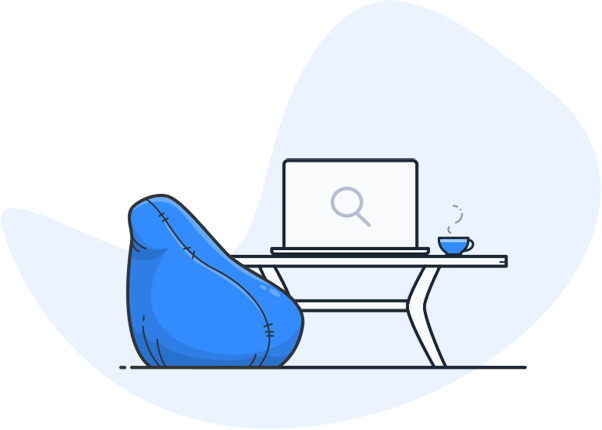Search thousands of PDF files in seconds – with searchit
Customers who rely on our Enterprise Search Services:



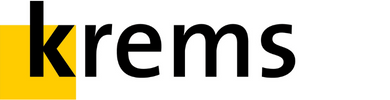




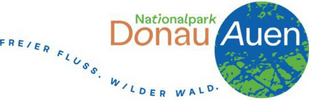





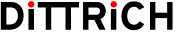

Enterprise PDF search at its best – what searchit can do
Fast Enterprise PDF search
-
Searches even large PDF archives in seconds
-
Hits directly visible in context
-
Preview with highlighting
-
Fast, reliable full-text search
-
Filter by date, source, author, language, etc.
OCR & Classification
-
OCR for image-based PDFs included
-
Makes scanned documents searchable
-
Ideal for digitized PDF archives
-
Automated data classification
-
Structure data archives easily
Secure & GDPR-compliant
-
Access control based on your authorization system (AD, LDAP)
-
GDPR-compliant
-
Available as Cloud/ VM/ OnPrem/ Appliance
- Highly secure software architecture
searchit finds what you are looking for. Quick & easy.
Search PDF archives centrally – fast and user-friendly. For more efficiency.
Any questions?
Here you will find the most important answers about the PDF search with searchit.
Can I view the PDF search myself?
Of course – you can test the search function directly. Simply book a demo appointment or try out our test environment – free of charge and without obligation.
Can I search multiple PDFs at the same time with searchit?
Yes, that’s exactly what searchit was developed for. Whether hundreds or hundreds of thousands of PDFs – searchit indexes your documents and delivers precise hits across the entire database at lightning speed.
Does the search also work with scanned PDFs?
Yes, thanks to the integrated OCR function (text recognition),
Can I search PDFs saved on different servers at once?
Yes, searchit lets you search all PDFs on all your connected data sources (e.g. different file servers, mail servers, sharepoint, cloud, wikis, etc.) with one search query. You can also filter the results by data source.
I have a huge PDF data archive. Can I classify the documents with searchit?
Yes. searchit supports both manual and automated tagging (data classification). With automated tagging, searchit analyzes the document content and assigns tags (keywords) that you have previously defined. Your tags are then available to you as filters. You can use these alone or in combination with other filters. Alternatively, you can add manual tags to your documents.
What are the specific benefits of automated tagging?
Let’s take a look at a few examples:
Example 1:
A city council has thousands of PDFs on events in public parks. searchit recognizes terms such as park names, years, event types or planning keywords – and tags the PDFs with the appropriate tags. For employees, this means that they can find all the planning documents for “Stadtpark 2022”, for example, with just two clicks and without having to search for a long time – even without knowing the exact file name or text.
Example 2:
Law firms can have case archives tagged according to search terms relevant to them and thus always have the documents relevant to a case at hand.
Example 3:
Automated tagging allows you to map complex workflows with little effort. Scanned mail is automatically sorted and classified according to certain terms, e.g. invoices. These are given an additional tag that indicates the need for approval and moves the document to a corresponding folder. The responsible employees automatically receive a notification that an open task is pending a decision. In this way, a whole chain of tasks can be processed quickly and precisely. Nothing is overlooked and you save time and money.
Can I share or export search results?
Yes, you can open, download or copy and forward PDF files directly from the application. Search result lists can also be downloaded as CSV exports.
Can I save frequently used searches?
Yes, you can save favorites (bookmarks) for frequently used searches and be automatically informed by e-mail when new hits are found – daily, weekly or monthly. This keeps you up-to-date and saves you time with complex search queries.
Contact us
We focus on holistic service and a high-end Enterprise Search engine. Contact us.