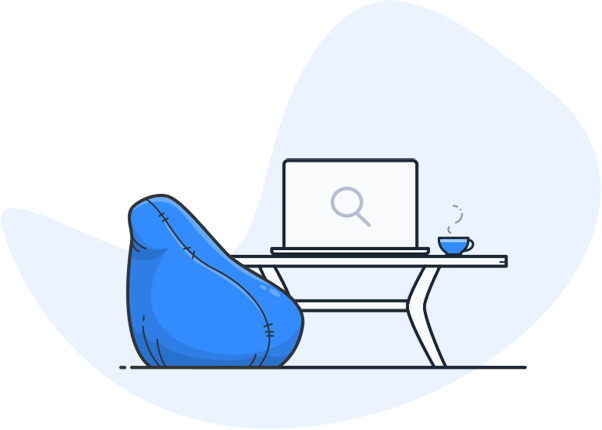How can I search for content in a document? – The comprehensive guide (2026)
We’ve all been there: a long document, lots of pages, important information – but how do you find the content you’re looking for? Searching in documents is an essential function, whether for work, study or private purposes. In this guide, we show you step by step **how to search for content in a document** – efficiently, quickly and regardless of the file type. Use our tips to achieve the best results guaranteed!

Table of contents
- [Why search for content in documents?](#why-search)
- [General search functions in documents](#general-search)
- [Search in different file formats](#fileformats)
- [Microsoft Word documents](#word)
- [PDF files](#pdf)
- [Google Docs](#google-docs)
- [Excel tables](#excel)
- [Advanced search options and tips](#advanced-search)
- [Frequently asked questions about content search in documents](#faq)
Why search?
1. why should you search for content in documents?
Whether it’s a contract, scientific paper or minutes: Documents often contain many pages or data. **Searching for content in a targeted manner** saves time, increases productivity and helps to avoid errors. An effective search function is indispensable, especially when researching or checking information.
2. general search functions in documents
Almost every program that displays or edits documents has a **search** function. The easiest way to search for content in a document is to use the keyboard shortcut:
- **Ctrl + F** (Windows)
- **Cmd + F** (Mac)
This opens a search field in which you enter the desired term. The program will highlight all search results in the document. This works for most file types (e.g. Word, PDF, web browser).

3. search in different file formats
Microsoft Word documents (.doc, .docx)
- Open the document.
- Press **Ctrl + F** or go to “Start” > “Search”.
- Enter the search term. Word displays all hits, often with context.
**Tip:** Use “Replace” to exchange terms directly.
PDF files
- Open the PDF with Adobe Reader, Foxit, or in your browser.
- **Ctrl + F** opens the search field.
- Enter the desired term.
**Note:** Some scanned PDFs are not searchable. In this case, text recognition (OCR) can help.
Google Docs
- Open your document in Google Docs.
- Select “Edit” > “Search and replace” or press **Ctrl + F**.
- Enter your keyword.
Excel tables
- Open the table.
- Press **Ctrl + F** to display the search field.
- You can search specifically for cell contents.

4. advanced search options and pro tips
- Case sensitive: Many programs offer the option of restricting the search to upper/lower case.
- Use placeholders: In Word and other programs, you can use wildcards (e.g. *) to find similar terms.
- Search for several terms at the same time: Some programs allow you to search for multiple words (with “OR” or “AND” links).
- Additional tools: With tools such as “DocFetcher” or “Windows Search”, you can even search for content in several documents at the same time.
FAQ
5. frequently asked questions about searching in documents
**How can I search for content in scanned documents?
Use OCR software (e.g. Adobe Acrobat Pro, FreeOCR) to convert the image into searchable text.
**Can I also search for content on my smartphone?
Yes! In most mobile apps (Word, PDF reader) there is a search icon or the “Search” option.
**How do I search for specific phrases?
Put the search term in quotation marks (“…”) to find exactly this group of words (works in many programs).
Conclusion: Quick and targeted search for content
Whether Word, PDF, Google Docs or Excel – **searching for content** in a document is easy if you know the right functions. Use the shortcuts, search fields and tools mentioned above to save time and find information with pinpoint accuracy. Advanced search options and specialized software provide even more efficiency.
**Tip:** Save this guide as a bookmark so that you always have the most important steps to hand!
**Other frequently searched topics:**
- How can I search several documents at the same time?
- How do I find specific words in a PDF?
- How does the advanced search work in Word?
**Keywords:**
How can I search for content in a document, Search document, Find content, Search in Word, Search in PDF, Document search, Search and replace, Find content quickly, Search documents efficiently
Engineer Christoph Wendl is CEO of Iphos IT Solutions GmbH and a proven expert in high-performance enterprise search software. With over 20 years of experience in the development of intelligent software solutions, he supports companies in managing information more efficiently and optimizing digital processes sustainably.
Do you have questions about searchit Enterprise Search?
Would you like to find out more about how searchit can help your company to manage your data efficiently? Book a demo now and experience the benefits of our intelligent enterprise search software first-hand.
Contact us
We focus on holistic service & a high-end enterprise search engine. Get in touch with us.