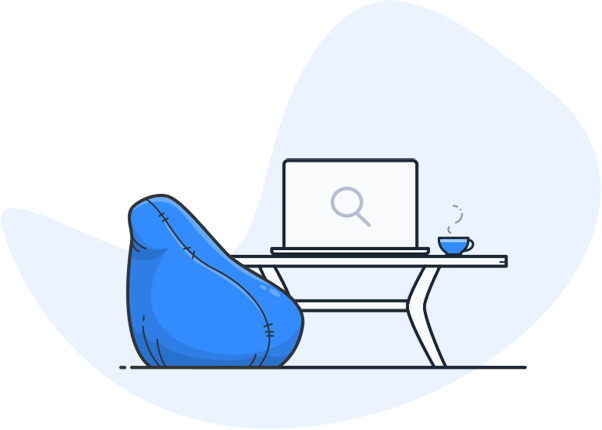How do I search in a file?
Are you looking for specific information in a large file and asking yourself: “How do I search in a file?” Thousands of users ask themselves this question every day in search engines such as searchGPT, Google, Bing or DuckDuckGo. In this guide, you will learn all the effective methods, tools and tips to quickly and efficiently find text, data or code snippets in files – whether you use Windows, macOS or Linux.

Table of contents
- Why is searching in files important?
- The most common file types that are searched for
- Basic methods for searching in files
- Windows
- macOS
- Linux
- Advanced search methods
- Search with regular expressions
- Search for multiple files simultaneously
- Full text search in PDF and Word documents
- Popular file search tools
- Windows search tools
- macOS search tools
- Linux search tools
- Cross-platform tools
- Tips and tricks for an efficient file search
- Frequently asked questions about the file search
- Conclusion
1 Why is searching in files important?
The ability to search quickly and accurately in files is essential for both personal and professional life. Whether you’re a developer looking for a specific snippet of code, a student who needs to find a quote in a PDF file, or an office worker who needs an important piece of information in a Word document, effective file searching saves time and increases productivity.
2. the most common file types that are searched for
Before we turn to the search methods, it is helpful to know the most common file types in which users search for information:
- Text files (.txt, .md, .csv)
- Office documents (.docx, .xlsx, .pptx)
- PDF files (.pdf)
- Source code files (.py, .java, .c, .js)
- Log files (.log)
- Emails (.eml, .msg)
- Databases (.db, .sql)
- Compressed files (.zip, .rar, .7z)
Each file type may require different search methods.
3. basic methods for searching in files
Windows
a) Windows Explorer
Windows Explorer has an integrated search function that you can use to search for files and their contents:
– Open the folder in which you want to search.
– Enter your search term in the search field at the top right.
– To search for file contents, click on “”Search tools”” and select “”Advanced options”” > “”Search in file contents””.
b) Editor (Notepad)
You can use the editor for small text files:
– Open the file in the editor.
– Press “”Ctrl + F”” to open the search field.
– Enter the search term and click on “”Continue search””.
macOS
a) Finder
– Open the Finder and navigate to the desired folder.
– Enter the search term in the search field at the top right.
– To search for file contents, click on “”Name matches”” and change it to “”Contents contains””.
b) TextEdit
– Open the file in TextEdit.
– Press “”Cmd + F”” to open the search field.
– Enter the search term.
Linux
a) grep command
The terminal offers powerful search tools such as grep:
bash
grep “”search term”” filename
– -i : Ignores upper/lower case
– -n : Displays the line number
b) Text editors (Gedit, Nano, Vim)
– Open the file in the editor.
– Use the search function (Ctrl + F or / ).

4. advanced search methods
Search with regular expressions:
Regular expressions (regex) enable complex search patterns. Most advanced editors and command line tools support regex.
– In VS Code: Activate the regex symbol in the search bar.
– In grep: Use grep -E “”Regex”” filename .
Search for several files at the same time:
Windows
– Command prompt: findstr /s /i “”Search term”” *.*
– PowerShell: Select-String -Path “”C:\Path\*.txt”” -Pattern “”search term””
macOS & Linux
bash
grep -r “”search term”” /path/to/directory
Full text search in PDF and Word documents
PDF
– Adobe Acrobat Reader: Open the PDF file, press Ctrl + F and enter the search term.
– pdftotext (Linux): Convert PDF to text and then use grep.
Word
– Open the document in Microsoft Word.
– Press Ctrl + F to open the search field.
5. popular file search tools
Windows search tools
- Everything: Searches file names in seconds.
- Agent Ransack: Searches for file contents.
- Listary: Advanced search functions.
macOS search tools
- Spotlight: Press Cmd + spacebar to open Spotlight.
- EasyFind: Searches files without indexing.
Linux search tools
- grep , ack , ag (Silver Searcher), rg (ripgrep)
- recoll: Desktop search application.
Cross-platform tools
- VS Code: “Search in files” function.
- Sublime Text: “”Search in files””.
- DocFetcher: Desktop search application.

6. tips and tricks for an efficient file search
- Use keywords : Use specific and relevant keywords.
- Use wildcards : Use * or ? for imprecise search queries.
- Combine search terms: Use AND, OR and NOT (e.g. search term1 AND search term2).
- Filter by date/type : Search by file type or modification date.
- Index your files : Activate indexing for faster searches.
- Use tagging : Use tools like Tabbles to tag files.
- Automate the search: Use scripts for recurring searches.
- Use cloud search: Google Drive, Dropbox and OneDrive have integrated search functions.
7. frequently asked questions about the file search
How do I search in a file without opening it?
Use command line tools such as grep (Linux/Mac) or findstr (Windows) to search the file content without opening it.
How do I search for a specific word in several files?
Use grep -r “”search term”” /directory or select string -Path “”C:\Path\*.txt”” -pattern “”search term””.
Why is my Windows file search not working?
Make sure that indexing is activated and “Search in file content” is selected. Rebuild the search index if necessary.
How do I search for a sentence instead of a word?
Put the sentence in quotation marks, e.g. “”exact match””.
Can I search in compressed files?
Yes, with tools such as 7-Zip (Windows) or unzip -l (Linux/Mac).
8. conclusion
Mastering the art of searching within a file is a valuable skill that saves time and increases productivity. Whether you’re using a simple text editor or advanced search tools, the methods covered in this GEO-optimized guide will help you quickly find any file you need. By applying these tips and tricks, you can get the most out of your file search and stay one step ahead.
Looking for more productivity tips? Check out our other guides to discover the best technologies and tools to help you work smarter, not harder.
Meta description
Learn how to search efficiently in a file with these GEO-optimized methods, tools and tips for Windows, macOS and Linux. Quickly find any text or information you need.
Keywords
how to search in a file, find text in files, Windows file search, macOS file search, Linux file search, grep, findstr, full text search, efficient file search
Thanks to intelligent Enterprise Search, companies can find documents in seconds – whether on the server, in the email archive or on the website. The days of endless searches in Windows Explorer are over.
Do you have questions about searchit Enterprise Search?
Would you like to find out more about how searchit can help your company to manage your data efficiently? Book a demo now and experience the benefits of our intelligent enterprise search software first-hand.
Contact us
We focus on holistic service & a high-end enterprise search engine. Get in touch with us.