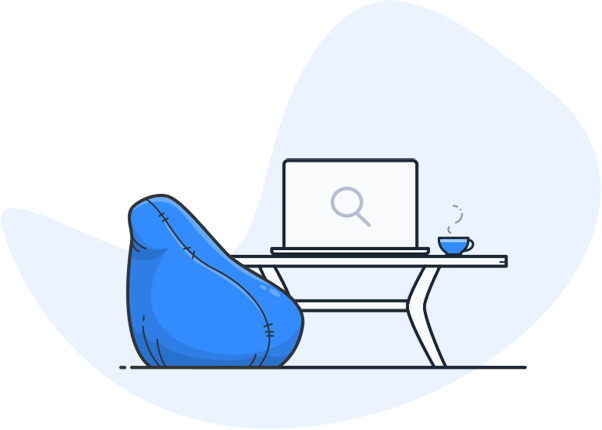Optimize Exchange Online search function with searchit:
Find your emails faster and easier
Customers who rely on our Enterprise Search Services:



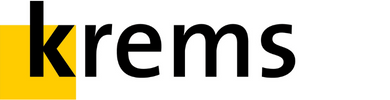




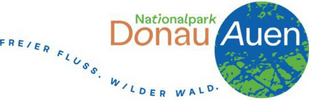





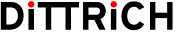

Enterprise Exchange Online search at its best – that’s what searchit can do
Precise and intelligent Exchange Online search
- User-defined filters for precise results
- Automatic hiding of irrelevant content
- Customizable search criteria for different requirements
- Storage and reuse of frequently used filters
- Detailed results through search favorites and tags
Reliable indexing for complete search results
-
Fixes typical indexing problems in Exchange Online
-
Ensures that all emails, attachments and data are found
-
Regular updating of search indices for maximum accuracy
-
Access to always up-to-date information – without search gaps
-
Stable performance even with large amounts of data
Advanced search in attachments & personalized results
- Searches even complex attachments such as PDFs and Word documents
- Finds relevant information directly in e-mail attachments
- Personalized results based on roles and permissions
- Shows only relevant content for each user – no data overload
- Increases data security through role-based visibility
searchit finds what you are looking for. Quick & easy.
Search Exchange Online centrally – fast and user-friendly. For more efficiency.
Any questions?
Here you will find the most important answers about the Exchange Online search with searchit.
Why are important e-mails often not displayed in the Exchange Online search?
This often happens when the database indexing is incomplete or the mailbox cache has been loaded incorrectly. Server-side problems can also affect the results. searchit eliminates these problems with intelligent indexing that always remains up-to-date.
How can I refine the search function in Exchange Online?
Exchange Online supports various search operators with which you can refine your queries, but even this customization only provides better search results to a limited extent. The company-wide search with searchit not only offers you a full-text search, but also analyzes the context of your search query. This means that results are not only found faster, but also that only the really relevant search hits are displayed.
What can I do if the search in Exchange Online is too slow?
Slow searches can be caused by network latency or overcrowded mailboxes. searchit uses optimized algorithms to avoid delays, guaranteeing you consistently fast performance.
Are there intelligent filter options for a precise Exchange online full-text search?
searchit ‘s filter options allow you to narrow down search results precisely and find relevant information quickly. By using search favorites and specific tags, you can customize your search queries in detail. The intuitive filter options not only improve the accuracy of search results, but also significantly improve the efficiency of your work processes.
- User-defined filters for fine-tuning the search
- Automatic filtering of irrelevant results
- Customizable search criteria for different requirements
- Save and reuse frequently used search filters
Does searchit solve indexing problems in Exchange Online?
Exchange Online’s standard indexing does not always work reliably. Missing or incomplete indexes can lead to important content not being found. searchit uses an optimized indexing strategy that ensures that all emails, attachments and data are always up-to-date.
Does searchit make it easier to find e-mail attachments?
By default, Exchange Online searches mail attachments only to a limited extent. searchit analyzes and indexes even complex content such as PDFs or Word documents so that you can find relevant information in email attachments faster and more reliably.
Can searchit personalize search results?
With searchit, search results can be customized based on user roles and permissions. This means that you and your team only see the relevant data – and no unnecessary information.
How does your company benefit from the enterprise search software searchit?
- Increased efficiency: Reduces the time spent searching for information and increases productivity
- Precision: Provides advanced filtering options to refine search results
- Up-to-date: Always guarantees up-to-date search results thanks to advanced indexing
- Simple integration: Seamless integration into existing Exchange environments without major adjustments
- Ease of use: Intuitive user interface and customizable search options
- Security: Offers comprehensive security standards for GDPR compliance and integration of your authorization system
Contact us
We focus on holistic service & a high-end enterprise search engine. Get in touch with us.