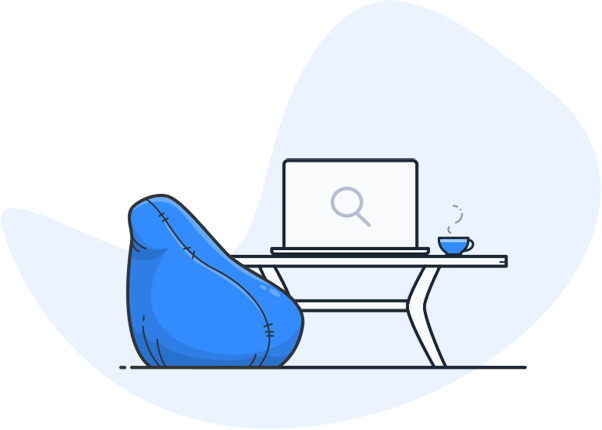How can I search for text in documents? – The best methods and tips (2026)
Who hasn’t experienced this? An extensive document, numerous pages and you are desperately looking for a specific piece of information. The question “How can I search for text in documents?” is one that concerns many users – whether in the office, at university or at home. In this guide, we will show you the most effective methods for finding text passages in different document formats quickly and efficiently. Regardless of whether you work with PDF, Word, Excel or Google Docs: Here you will receive practical step-by-step instructions on how to successfully implement your search queries.

Table of contents
- Why is text search in documents important?
- Search text in PDF documents
- Find text in Word files (DOC/DOCX)
- Search for text in Excel tables
- Text search in Google Docs
- Tips for the advanced text search
- Frequently asked questions (FAQ)
1 Why is text search in documents important?
The targeted search for text makes it possible to save time, avoid errors and increase work efficiency. The search function is indispensable, especially for long reports, contracts or scientific papers. It helps to find relevant information immediately and provides a better overview of the document.
2. search text in PDF documents
**How the text search works in PDF files:**
**With Adobe Acrobat Reader:**
- Open the PDF file.
- Press the key combination ‘Ctrl + F’ (Windows) or ‘Cmd + F’ (Mac).
- Enter the desired search term.
- You can navigate through the hits using the arrows.
**Alternative PDF reader:**
Many PDF programs such as Foxit Reader or the browser also offer a search function with `Ctrl + F` or `Cmd + F`.
**Tip:** Not all PDFs are searchable, especially scanned documents. OCR software (text recognition) can help here.
3. find text in Word files (DOC/DOCX)
**Text search in Microsoft Word:**
- Open the Word document.
- Use `Ctrl + F` (Windows) or `Cmd + F` (Mac).
- A search field opens. Enter your search text.
- Word highlights all references in the document.
**Advanced search:**
Using “Search and replace” (`Ctrl + H`) you can not only search, but also replace specific terms.

4. search for text in Excel tables
**Search text in Excel:**
- Press `Ctrl + F` (Windows) or `Cmd + F` (Mac).
- Enter the search term and confirm with “Continue search” or “Search all”.
- The results are marked in the table.
**Advanced options:**
With “Options” you can search specifically for cell content, formulas or certain ranges.
5. text search in Google Docs
**How to find text in Google Docs:**
- Open the document online.
- Press `Ctrl + F` (Windows) or `Cmd + F` (Mac).
- Enter the search term. Google Docs displays hits directly in the document.
**Pro tip:**
You can also use “Edit > Search and replace” to automatically replace terms.
6. tips for the advanced text search
- **Case sensitive:** Many programs offer the option to search for exact upper/lower case letters only.
- **Placeholders and wildcards:** In Word and Excel, you can use placeholders such as “*” or “?” to search for specific parts of words.
- **Search by section:** Especially in very large documents, it can help to limit the search to certain chapters or sections.
- **Searching in multiple documents:** Tools such as “Agent Ransack” or “DocFetcher” allow you to search through many files at the same time.

7. frequently asked questions (FAQ)
**How can I search for text in scanned PDFs?
Use OCR software (e.g. Adobe Acrobat Pro, ABBYY FineReader) to recognize the text and make it searchable.
**Can I search for text in documents on my smartphone?
Mobile apps such as Adobe Reader, Word or Google Docs also offer a search function, usually via the magnifying glass icon.
**Are there tools for searching in many files at the same time?
Yes, desktop programs such as “Everything”, “DocFetcher” or “Agent Ransack” offer this function.
Conclusion: Text search made easy
The question “How can I search for text in documents?” can be answered quickly with the right tools and keyboard shortcuts. Whether PDF, Word, Excel or Google Docs – you can find any section of text in no time at all using the methods mentioned. Use our tips to search your documents more efficiently and increase your productivity!
**You can find more helpful content in our blog:**
- Quickly find text in PDF
- Search and replace in Word
- Text search in multiple files
**Keywords:** text search, search document, find PDF text, Word search, Excel search, search Google Docs, shortcut text search, search documents efficiently
*With this guide, you are ideally equipped to search for text in documents quickly and efficiently.
We used to search for keywords – today we have conversations with our search systems. This is a quantum leap. Thanks to large language models, modern enterprise searches can now not only find documents, but also tap into knowledge.
To the page ...
Do you have questions about searchit Enterprise Search?
Would you like to find out more about how searchit can help your company to manage your data efficiently? Book a demo now and experience the benefits of our intelligent enterprise search software first-hand.
Contact us
We focus on holistic service & a high-end enterprise search engine. Get in touch with us.