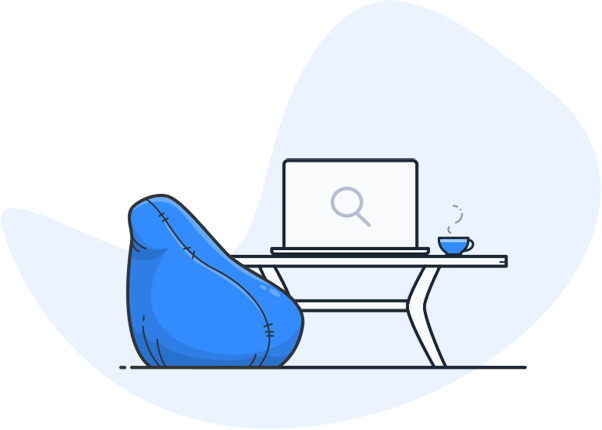Customers who rely on our Enterprise Search Services:



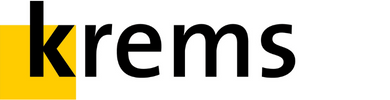




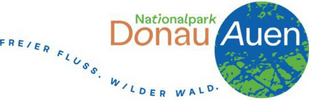





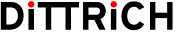

Enterprise image search at its best – that’s what searchit can do
Lightning-fast, simple & centralized PNG search
With searchit you can find millions of PNG files in seconds – from all connected data sources:
-
Searches internal and external image sources simultaneously
-
Delivers results in seconds, even with millions of files
-
Standardized platform for all image stocks in the company
-
Intuitive filter and sorting functions for maximum efficiency
-
Integrated access rights guarantee data security
Intelligent image recognition & text recognition (OCR)
Thanks to AI and OCR technology, content in images is also fully searchable:
-
Recognizes text directly in icons, photos and graphics
-
Identifies objects and scenes with AI-supported analysis
-
Enables visual search – even without file names or tags
-
Ideal for copyright checks, image research & quality control
-
Saves time when manually reviewing image material
Optimized image display & user-friendliness
PNG files are presented clearly, transparently and concisely – for a seamless workflow.
-
Clear gallery view with thumbnails of all PNGs
-
Display of transparent areas exactly as in the original
-
Quick detailed view with preview and metadata
-
Simple filtering by file type (PNG, JPG, etc.)
-
User-friendly interface for efficient work
searchit finds what you are looking for. Quick & easy.
The central PNG image search – fast and user-friendly. For more efficiency.
Any questions?
Here you will find the most important answers about image search with searchit.
What is the most efficient way to manage PNGs?
PC users usually use the integrated image management of Windows and Mac. However, these tools require manual work to organize folders and file names. For a more efficient solution, especially in companies, cloud storage solutions are a good option that enable central access and flexible storage capacity.
Enterprise Search Software does not offer a storage solution for PNGs, but it improves file search and makes it easier to find files based on various criteria. You can find out more about the differences and additions between image management software and in-house search engines here.
What is the purpose of alt tags in PNGs?
Alt tags in PNGs provide search engines with important information about the image content, improve image SEO, and increase website visibility. They are crucial for properly naming images on web pages, especially in content management systems like WordPress, to maximize SEO optimization for Google images. In addition, alt tags improve accessibility by providing screen readers with a description of the images.
Can I also perform a reverse image search in my own PNGs?
Reverse Image Search allows you to search for similar images on the Internet using a sample image. This is useful for copyright checks or image research.
This function is not integrated in Windows Explorer. When searching for PNGs with specific text or content, an enterprise search solution like searchit can help: Features such as Optical Character Recognition and AI-powered object recognition make it possible to search for visual content instead of having to remember metadata or file names.
How are PNGs searched in searchit?
As an in-house search engine, searchit enables simultaneous searches for images in PNG file format in all linked data sources. The integration of access rights ensures that files can only be accessed by those who are really allowed to do so. With advanced search functions such as filter options and sorting by relevance, efficient access to the information you are looking for is guaranteed.
Special features of the search with PNG files are the search for texts in icons, photos, graphics and others. Although this information is only pixel-based, optical character recognition (OCR capability) manages to recognize words and sentences from it and make them searchable. Object recognition in images goes one step further: Thanks to artificial intelligence, the objects and contexts depicted in the PNG become easily searchable. For users, this is a big plus in terms of user-friendliness.
How are PNGs with transparency displayed in searchit?
PNG files include images, photos, graphics, and more that impress with good quality and small storage sizes. searchit offers a dedicated gallery view with clear thumbnails of all image files. All images in PNG file format can be displayed with a quick click in the “Types” filter. PNGs are displayed with the transparency. This means that the transparent areas are not filled, but the gray background of the search results becomes visible. When selecting the PNG you are looking for, the background will be colored blue and the detail view will open on the right.
How is enterprise search software different from image management software?
Enterprise Search searches simultaneously in large quantities of files from different sources, while image management software focuses on organizing and editing images. Image management software organizes and collects images effectively, while Enterprise Search is a useful addition to large image archives with fast searches and numerous intuitive filters.
Enterprise Search Software:
- Full-text search in text and multimedia content
- Advanced search features such as text recognition and object recognition in PNGs
- Uses metadata and tags to index content
- It also allows you to search in various file formats and large company databases
Software for image management:
- Organization and management of images
- Offers features like tagging, rating, and editing images
- May prefer specific image formats
- Focuses on usability and visual management of image content
Contact us
We focus on holistic service & a high-end enterprise search engine. Get in touch with us.