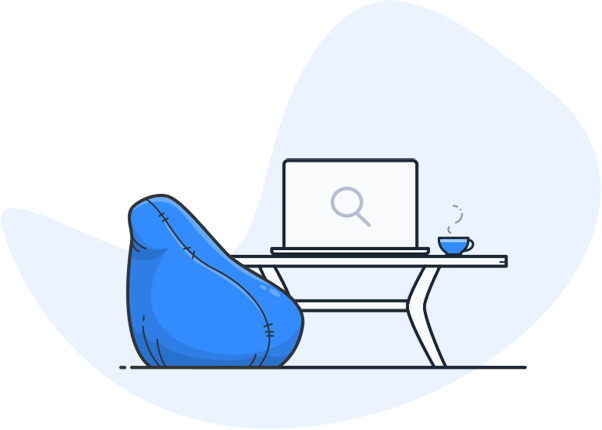Searching Photoshop files made easy: searchit finds what you’re looking for!
Customers who rely on our Enterprise Search Services:



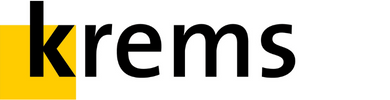




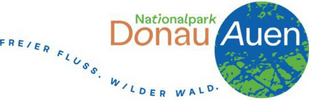





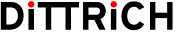

Enterprise image search at its best – that’s what searchit can do
Fast & precise full-text search in PSD files
Search intelligence for Adobe Photoshop – find content in seconds.
-
Automatically searches texts, layers and metadata in PSD files
-
AI-supported text recognition (OCR) also recognizes embedded text in images
-
Saves valuable working time thanks to immediate hits
-
Minimizes troubleshooting and optimizes design workflows
-
Ideal for teams with large media libraries
Simple management of large PSD collections
Maintain an overview of your design projects at all times.
-
Recognize and manage duplicate or similar files automatically
-
Use tagging, categorization and intelligent filters for more structure
-
Organize layers, versions and metadata centrally
-
Save storage space and avoid redundant content
-
Perfect for agencies and companies with many design assets
Seamless integration & simple operation
Enterprise Search that fits effortlessly into your workflows.
-
Can be quickly integrated into Adobe Photoshop and existing systems
-
No additional training required thanks to intuitive interface
-
PSD viewer enables preview without Photoshop
-
Customizable search filters for individual requirements
-
GDPR-compliant security and access systems
searchit finds what you are looking for. Quick & easy.
The central PSD image search – fast and user-friendly. For more efficiency.
Any questions?
Here you will find the most important answers about image search with searchit.
How do I search files for specific information in Adobe Photoshop?
Can I search for specific information in PSD files within text layers?
Photoshop does not offer an integrated function for full text search within text layers. Users have to search through each text layer manually, which makes the search process much more difficult. With searchit, you can quickly and easily search the text in all layers of your PSD files, giving you more time for your core tasks.
How can I search metadata in Adobe Photoshop PSD files?
Unfortunately, Photoshop itself does not offer a direct way to search metadata in PSD files. This often requires the use of additional tools or manual work. searchit provides you with a comprehensive metadata search in Adobe Photoshop so that you have relevant information quickly and easily at hand. In addition, our smart search software offers you an intuitive user interface so that everyone in your company can benefit from fast searching – without lengthy training periods.
Are there any tools to manage large volumes of PSD files?
How can I identify and manage duplicate or similar PSD files?
To improve the clarity of your media library, it is advisable to manage duplicate or similar PSD files efficiently. Thanks to advanced search and comparison algorithms, searchit helps you to identify duplicate or similar PSD files. This allows you to keep an eye on all duplicates and not only save time when searching for files, but also storage space on your servers.
How is enterprise search software different from image management software?
Enterprise Search searches simultaneously in large quantities of files from different sources, while image management software focuses on organizing and editing images. Image management software organizes and collects images effectively, while Enterprise Search is a useful addition to large image archives with fast searches and numerous intuitive filters.
Enterprise Search Software:
- Full-text search in text and multimedia content
- Advanced search features such as text recognition and object recognition in PNGs
- Uses metadata and tags to index content
- It also allows you to search in various file formats and large company databases
Software for image management:
- Organization and management of images
- Offers features like tagging, rating, and editing images
- May prefer specific image formats
- Focuses on usability and visual management of image content
PSD viewer included: With searchit you can view PSD files without Photoshop or Bridge
searchit allows you to preview PSD files even if you don’t have Photoshop installed on your computer. The smart preview feature is particularly useful for decision makers and employees who need to access design content quickly: users can rate and approve content without having to open the actual PSD file. The preview function for PSD files saves you time and facilitates team collaboration.
Use smart filtering options to search Photoshop Files
- User-defined filters for fine-tuning the search
- Automatic filtering of irrelevant results
- Customizable search criteria for different requirements
- Save and reuse frequently used search filters
searchit ‘s filter options allow you to narrow down search results precisely and find relevant information quickly. By using search favorites and specific tags, you can customize your search queries in detail. The intuitive filter options not only improve the accuracy of search results, but also significantly improve the efficiency of your work processes.
searchit can be seamlessly connected to Adobe Photoshop
searchit can be quickly and easily integrated into existing workflows: With the support of our dedicated support team, you can connect our search software to your company-wide data sources within a very short time. Thanks to its user-friendly design, our enterprise search solution enjoys a very high level of acceptance among all employees in the company. This means that your team can also benefit immediately from the extended search functions.
How your company benefits from the enterprise search software searchit
- Efficiency: Reduces information search time and increases productivity
- Precision: Provides advanced filtering options to refine search results
- Topicality: Ensures up-to-date search results through advanced indexing
- Easy integration: Seamless connection of your existing data sources to searchit – without major adjustments
- Usability: Intuitive user interface and customizable search options
- Safety: Provides comprehensive security standards for GDPR compliance and integration of your authorization system
Contact us
We focus on holistic service & a high-end enterprise search engine. Get in touch with us.