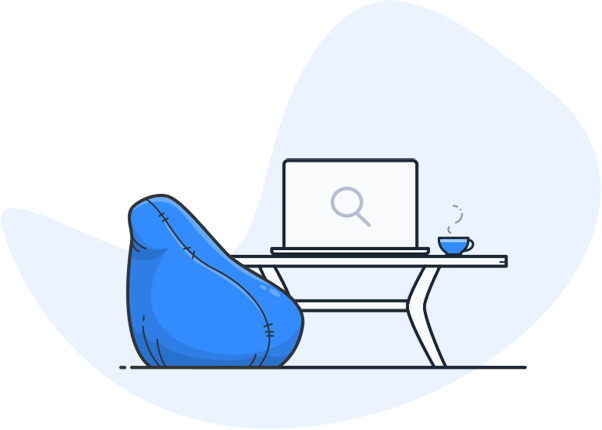Your advantages with searchit
Savings in working time
Cost efficiency
Productivity increase
Knowledge Management
The most important advantages of the Archive plugin at a glance
The Archive Plugin offers you the following functions:
Application examples
Website search
Citizen service
Intranet search function
Multisite Search
Data as a service websites
Data archiving made easy
The best functions for a top data archive.
Data integrity
ensure
With the searchit archiving plugin, managing even large data archives is child’s play. The integrity of the data records and documents is checked by means of checksum calculation. You can view the current status at any time using a simple traffic light system. Automated warnings can be issued in the event of any errors.
Daily versioning of document changes
With searchit, you can easily track changes to documents and data records. Your data is checked daily for changes and saved in a history. Thanks to daily versioning, you can always search through older document versions using a full-text search. So you always have an overview of everything.
Better overview thanks to data history
When were which changes implemented in your data archive? With the data history, you always have an overview of all changes. For a comprehensive overview of your archive.
Search even deleted data
With the archive plugin from searchit, it is also possible to search through data that has already been deleted. Deleted texts can also be found via the deletion history and can be searched using a full-text search.
Uncomplicated document classification
With the tagging function of searchit Archive, you can also tag your data manually. This makes it very easy to create search term-based classifications or generate new directory structures. Classification made easy with searchit!
Automated media download & archiving
With the searchit Archive plugin, the automated download and archiving of relevant video files from various web sources – e.g. from YouTube – is child’s play. The meta tags are automatically read and transferred to the searchit index and made searchable. You can use checksums to monitor the integrity of the media files transferred to your archive at all times.
Deleting files and entries
Files can be deleted directly from searchit using the dual control principle. Every user has the option of submitting a deletion request, which must then be approved for deletion by an administrator or user with the appropriate rights. This protects you from accidental deletions.
Visualization of storage space consumption
The data visualization allows users to see at a glance which sources contain particularly large or duplicate files. This enables efficient storage space planning.
Find duplicate files
By calculating checksums, searchit finds duplicates of documents such as Word files, PDFs, Excel files, presentations etc. in a matter of seconds and displays them sorted according to their memory consumption. This allows you to quickly check whether additional copies of these files exist alongside the desired file backups.

Contact us
We focus on holistic service & a high-end enterprise search engine. Please contact us.