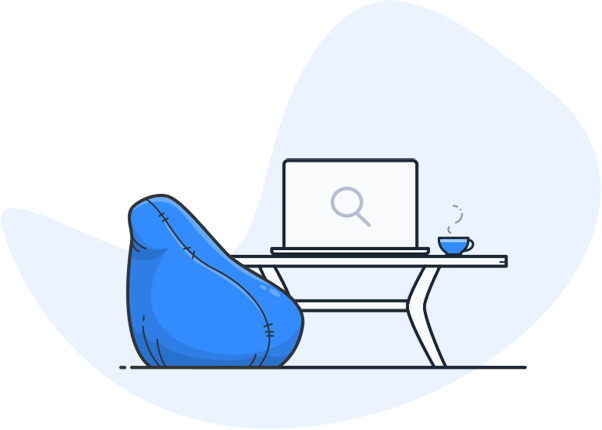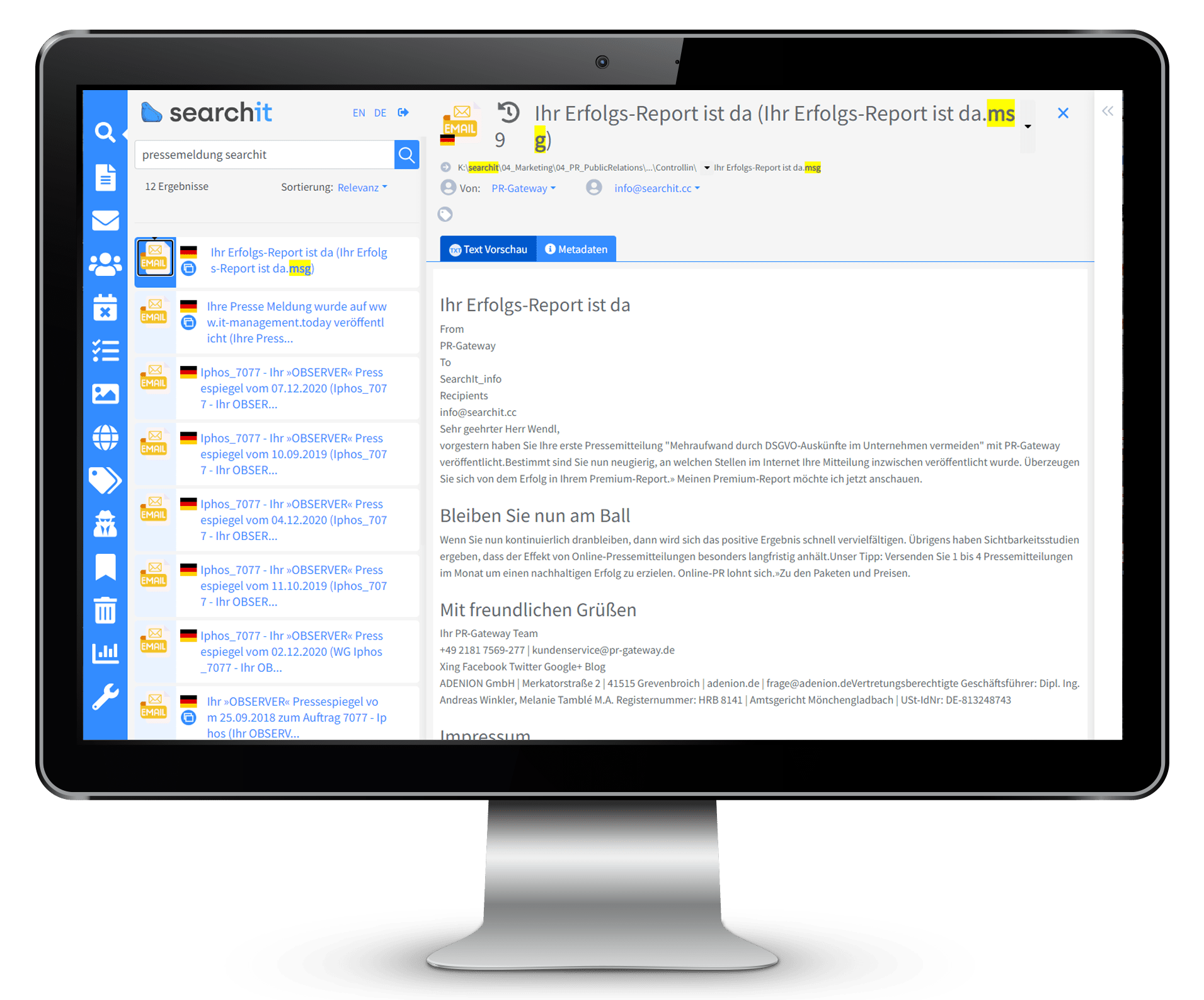Search PST files & manage Outlook archives
– with searchit Enterprise Search
The standard search in Outlook only covers the active mailbox – PST archives or other mailboxes are not taken into account. With searchit, you can also search your PST archives at lightning speed – specifically for terms, numbers, contacts, tasks and appointments.
Customers who rely on our Enterprise Search Services:



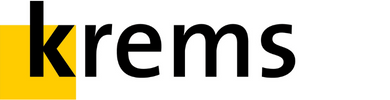




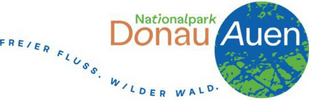





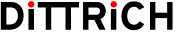

Search. Find. Save money. With searchit Enterprise Search.
Why can’t I search an archive in PST format?
How can I search a PST file without Outlook?
How are PST files searched in searchit ?
How does searching with Enterprise Search Software differ from Outlook Search?

Search almost anything with Enterprise Search
![]() Our enterprise search software lets you search almost all sources thanks to its many connectors. searchit crawls e-mails, contacts and even attachments including scans fully automatically including text recognition. The integration of these additional search sources makes the search even more efficient.
Our enterprise search software lets you search almost all sources thanks to its many connectors. searchit crawls e-mails, contacts and even attachments including scans fully automatically including text recognition. The integration of these additional search sources makes the search even more efficient.
Search PDF and text-based images yourself thanks to OCR
![]() With the use of the available OCR plugin, texts within images and image-like PDF files become searchable. The plugin recognizes all texts in the files and saves the recognized text so that it can be marked and copied. For example, scans can also be searched.
With the use of the available OCR plugin, texts within images and image-like PDF files become searchable. The plugin recognizes all texts in the files and saves the recognized text so that it can be marked and copied. For example, scans can also be searched.
Automatic detection of topics and tagging
![]() Smart Topic Detection extracts tags from PST files and groups them into auto-generated tags. The user also has the option of setting their own tags, which means further advantages for document management and efficient search in Outlook archives.
Smart Topic Detection extracts tags from PST files and groups them into auto-generated tags. The user also has the option of setting their own tags, which means further advantages for document management and efficient search in Outlook archives.
Contact us
We focus on holistic service and a high-end Enterprise Search engine. Contact us.