How full-text search with searchit improves your SharePoint search
Businesses and public institutions use Microsoft SharePoint to manage and share large amounts of data – but searching for information and documents can be challenging. Often, employees and IT professionals spend many hours a week navigating through countless files to find relevant results. The complexity of the data structures in SharePoint makes it even more difficult to search for the information you need efficiently. With searchit , you can solve these problems quickly and easily: The intelligent enterprise search software uses state-of-the-art search technologies and searches not only Microsoft SharePoint, but also numerous other data sources in your company. This allows you to find all the information and documents you need quickly and easily.
Optimize your SharePoint search – with searchit
Microsoft SharePoint is a suitable solution for managing large amounts of data – and with our intelligent enterprise search software, you can perfect this process in your company
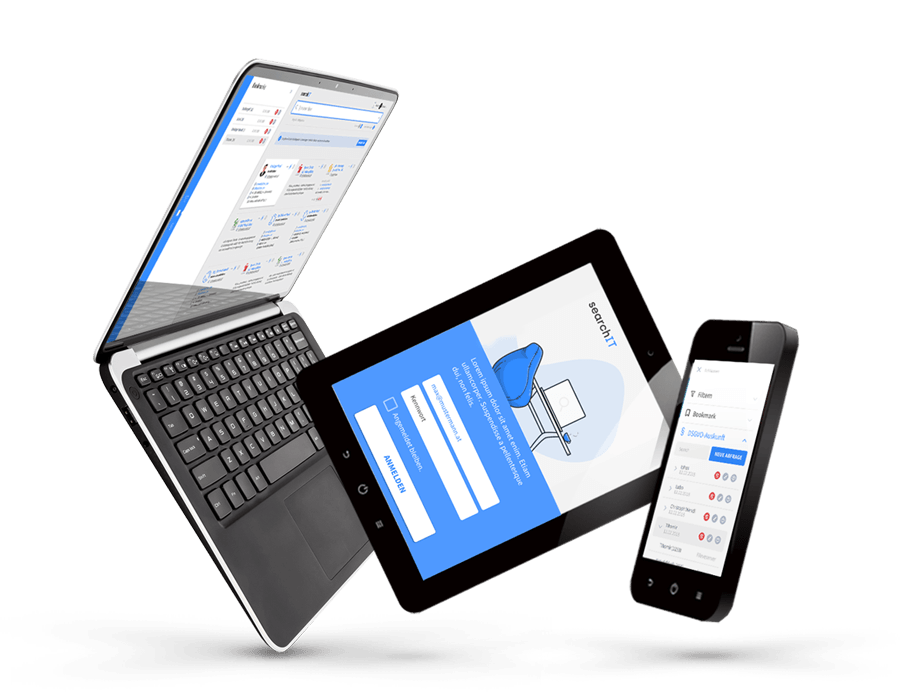
Enterprise Search with searchit takes you further
With our intelligent search solution, you can keep track of all content in your Microsoft applications
USER-FRIENDLY
INTELLIGENT
FAST & PRECISE
COMPLETELY SAFE
Enterprise Search with searchit takes you further
With our intelligent search solution, you can keep track of all content in your Microsoft applications
USER-FRIENDLY
INTELLIGENT
FAST & PRECISE
COMPLETELY SAFE

How does search with searchit work in Microsoft SharePoint?
searchit uses advanced AI algorithms to analyze search queries in Microsoft SharePoint and provides you with the results you need in real time. The software automatically detects relevant documents and provides context-sensitive search across different languages and file formats . This intelligent search helps users to quickly find hidden or older information and supports you in data archiving. Caching, auto-complete, and instant search allow you to search large amounts of data quickly and efficiently. With the integration of searchit , your existing access authorizations (LDAP, external authentication services, Active Directory) are retained, so that each user can only find the content for which he or she is authorized.
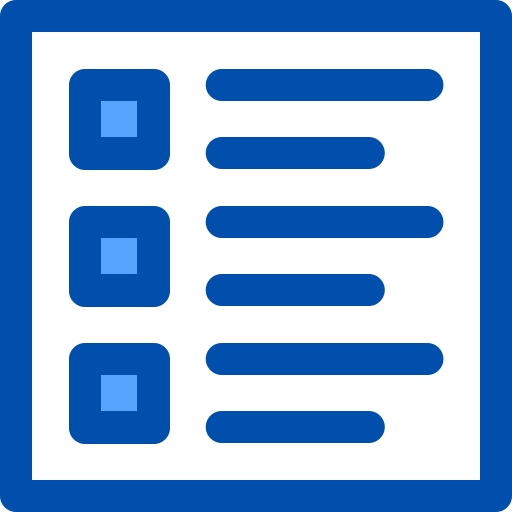
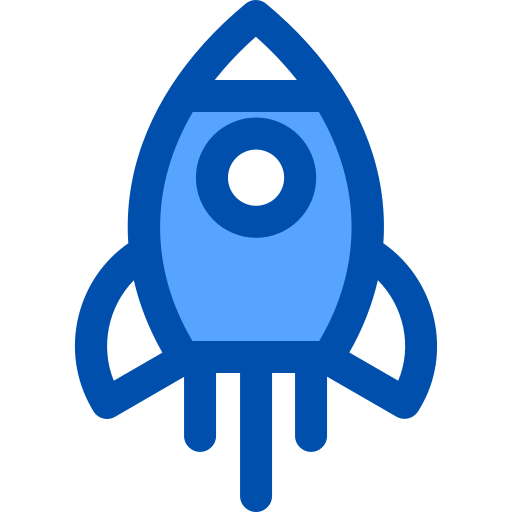
How does searchit improve the search experience in SharePoint?
With a user-friendly interface, our intelligent search tool makes it much easier to interact with Microsoft SharePoint. You can access all SharePoint content directly from the searchit interface and don’t have to switch back and forth between different platforms. You have an explorer view for folder search and a content preview for quick document viewing. In addition, you can save important results with the bookmarking function. The clear structure of the search results and the intuitive operation help to significantly increase the efficiency of information acquisition and management.

What strategic advantages does the use of searchit offer companies?
Calculate your cost savings when using searchit

*Based on experience and measurements, the average cost saving with searchIT is 70%.
Search. Find. Save - With searchit.
Our intelligent enterprise search solution offers you efficient search in all Microsoft programs such as SharePoint and MS Teams as well as in all MS Office file formats and Outlook archives in PST format, in PDF files, TXT files, TIFF/TIF files, PNG files, ZIP, RAR and 7z archives, XML formats, Auto-CAD, DWG and DXF files and many other data sources!
Automated further processing of your data
![]()
Our data transformation plugin enables fast, automated further processing of your data. Whether it’s emails or scanned documents, searchit takes care of the next steps, such as automatically forwarding certain messages, depending on the file type and content.
Numerous content-based filter options
![]()
Numerous content-based filters allow you to narrow down the search results with one click. Intuitive graphical search filters, such as for author and location, as well as time dimension filters, refine the search quickly and easily. Depending on the search source, the filters are automatically adjusted.
Search image texts with text recognition plugin
![]()
By using the available OCR plugin, texts in images and image-based PDF files can also be searched. The plugin recognizes all texts in the files and saves the recognized text so that it can be marked and copied. For example, scans can also be searched.
Optimize your search in Microsoft SharePoint now – with searchit!
For many of our customers, searchit has become an indispensable tool for collaboration in Microsoft applications. Convince yourself of the advantages of our enterprise search solution and
book a demo appointment now
or contact us for more information.
Contact us
We focus on holistic service & a high-end enterprise search engine. Please contact us.
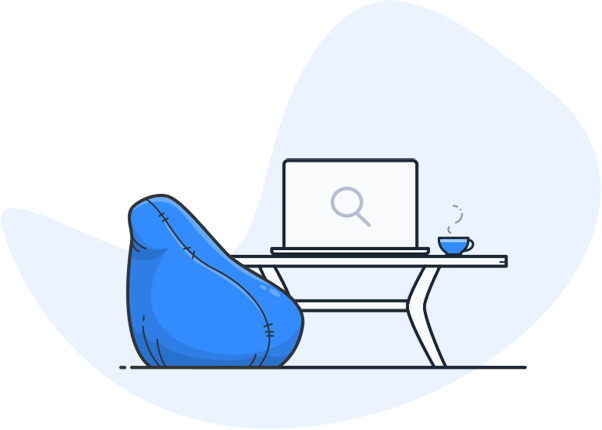
searchit offers the possibility to search data from Microsoft SharePoint. Microsoft SharePoint is a registered trademark of Microsoft Corporation. Our enterprise search solution is not affiliated with, endorsed or sponsored by Microsoft.