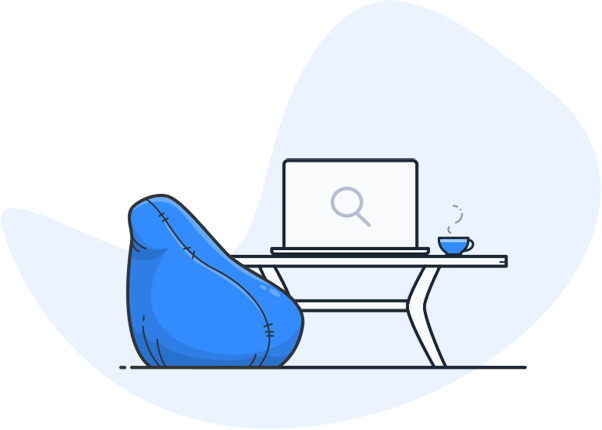searchit 3.0 – New release of the popular enterprise search software scores with strong functions
Central access to files from decentralized sources, such as file and mail servers, forms the core of the AI-based enterprise search software searchit. In the current release searchit Among other things, it is equipped with a clear gallery view for image files, graphic thumbnails for document previews and improved accessibility through an optimized interface for the text-to-speech tool ReadSpeaker. Add additional functionality such as automatic search suggestions as well as additional filters and connectors searchit even more user-friendly.
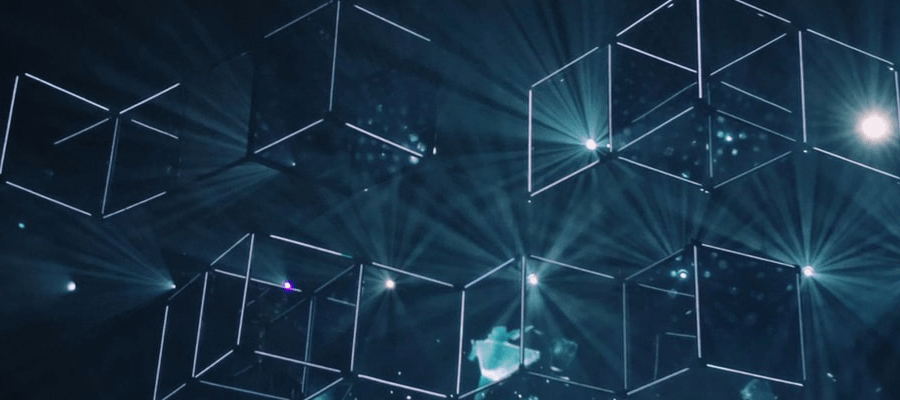
The presentation in the cloud, the client's correspondence in the email archive and the meeting notes on the company server - everyday digital work requires storing files in numerous sources and behind long paths. Finding the right document can be a lengthy undertaking. As an internal company search engine, searchit Searching large amounts of data in all connected sources within seconds. “Companies of all sizes are confronted with a growing flood of data and therefore also with the challenge of managing it. Our aim was to create a search engine that was powerful and easy to use,” said Christoph Wendl, CEO of Iphos IT Solutions, the company behind searchit. “The user-friendliness of searchit has proven itself in daily use for many years. By developing new features and regular updates, we ensure that our customers benefit from the advantages of automated processes and time savings when searching.”
Everything at a glance: New gallery view and thumbnails in the results display
In the new release 3.0, the enterprise search software searchit for even more clear browsing of photos and graphics. The special searches now offer a module for a responsive gallery view, in which files saved in the native image format can be displayed as thumbnails and filtered according to the different image formats. The attractive and compact display offers an optimal overview of the existing image material.
The display of results from the document search has also been improved in the current release by integrating preview images. This feature allows users to get a visual preview of search results instead of generic icons. For desktop users, the thumbnail also enlarges when mouse-over. “This makes identifying relevant content much easier,” says Wendl. “Users with a penchant for visual representations of documents will also enjoy the option of displaying all search results as images via the view menu.”
Automatic search suggestions for more relevant search results
The search functionality of searchit scores points in the new release with two extensions for more relevant search results:
As you type, auto-completion offers various search term suggestions - ranked by relevance and similar spelling. This not only saves time, especially with longer search terms, but also prevents possible typos.
However, automatic search suggestions can also be found in the newly implemented “Did you mean…?” functionality of searchit again. If no documents are found for the search query, the software suggests similar terms that promise more success and lead to more relevant search results.
More accessibility through text-to-speech
To make it easier for people with visual impairments to use search engines, searchit-Web interface the ReadSpeaker software. The text-to-speech tool automatically generates speech output and designs the search functionality on search websitesit-Customers a little more barrier-free.
Regular cleanup for high-performance searches
Old, unused files take up important storage space that needs to be put to better use. With the new Clean Up function, the index is now cleaned once a week and, among other things, freed from unnecessary ballast such as preview images of documents that are no longer linked. “The search runs faster and more efficiently,” explains Wendl. “Because who wants to wait longer than necessary for the results of their search queries?”
Targeted searches for file extensions and more
Numerous intuitive filters support users using search.'s full-text searchit to find the information you want. With a new filter, it is now possible to search specifically for file extensions such as .exe, .pdf, .doc, etc. File extensions other than the standard selection are also available and are particularly suitable for efficient searches with this filter option.
Release 3.0 brings with it a lot more useful features and extensions. Among other things, browsing SharePoint and Exchange was made possible by a new O365 connector and responsiveness on mobile devices was improved.
What the future holds – even more AI features for even more user-friendliness
In order to be able to offer innovative features, the functionality of search is continually being improvedit worked. “AI algorithms are already coming to searchit “For example, to extract topics from indexed data or to classify files using automated tagging,” Wendl concludes by talking about the work that is already taking place behind the scenes on future features. “The future will have some very interesting features for searchit bring. We are currently working on integrating computer vision for our enterprise search software. This means that image content is automatically recognized and classified, making it possible to search through image stocks more quickly.”
To the side...
More information about the Sitesearch plugin for optimal website search functionality:
searchit-enterprise-search.com
Follow us on LinkedIn to stay up to date:
LinkedIn
Contact
We rely on holistic service and a high-end enterprise search engine. Contact us.